Properties
Properties... enables you to modify the functionality of Audio Tool. Click SELECT on this menu item
to display the Audio Tool: Properties window, shown in Figure 11-19.
Figure 11-19 Audio Tool: Properties Window
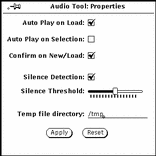
The controls on the Audio Tool: Properties window are described in the
following paragraphs.
-
Auto Play on Load:--Causes Audio Tool to begin playing files as soon as they are loaded or dragged and dropped onto the drop target.
-
Auto Play on Selection:--Causes selections to be played immediately after a selection is made. This option can be useful when you are working on a specific editing task because the entire selection replays each time that you make or change a selection.
-
Confirm on New/Load:--Causes a confirmation message to be displayed if a file contains unsaved data when a New or Load operation is performed.
-
Silence Detection:--Turns silence detection ON or OFF. If this option is turned off, no silence detection occurs and the entire audio file is displayed as a single sound segment. Turning off this option speeds up the time it takes to load an audio file.
Note -
Silence detection is automatically suppressed for audio file formats that have a sample rate greater than 16kHz, regardless of the silence detection setting in the Edit Properties... window.
-
Silence Threshold:--Changes the parameters for silence detection. Moving the slider to the left increases the sensitivity to short pauses. This should increase the number of sound and silence segments. Moving the slider to the right decreases the sensitivity to short pauses. This should decrease the number of segments.
-
Temp file directory:--This displays the name of the directory where temporary sound files are placed. All newly recorded data is stored in this directory until the data is saved.
Note -
Recorded audio can quickly use up disk space. Set the temp file directory to a file system that contains adequate disk space. Also, if you are using high sampling rates (e.g., CD or DAT format), you may have difficulty recording to a remotely mounted temp file system.
In addition, there are two buttons at the bottom of the Properties window, Apply and Reset. Use these buttons as follows:
-
Click SELECT on
Applyto apply all changes made in the Properties window. -
Click SELECT on
Resetto restore all parameters to their original value, as set by the last Apply operation.
- © 2010, Oracle Corporation and/or its affiliates
