Sun Data Integrator Architecture
Sun Data Integrator has three primary components:
Figure 1–1 Data Integrator Architecture
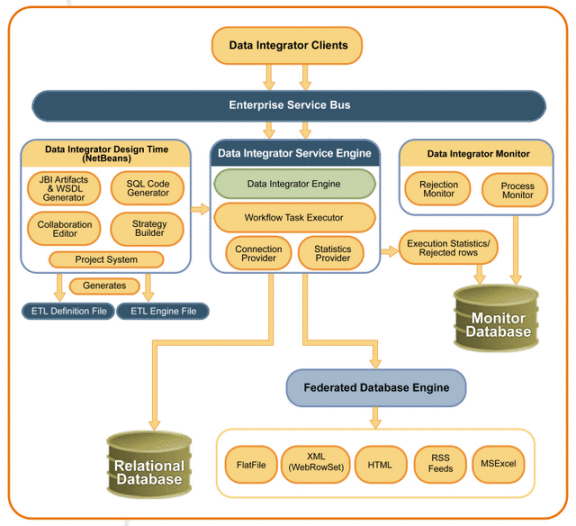
Sun Data Integrator Design-Time Components
The primary components of the Data Integrator design-time are the ETL Collaboration Editor and the project system.
Data Integrator Editor
The Data Integrator Editor allows you to configure your ETL processes by modifying the source code or by using a graphical editor. It has many predefined data transformation, validation, and cleansing functions, and also allows you to add user-defined functions. This editor is a design-time component that you use to design the ETL collaborations and to create the artifacts that can be deployed as a Data Integrator Service Engine.
The Data Integrator editor contains various modules and functions embedded in it, including the following:
-
Model (SQL Framework)
-
View (JGo Graph Library view)
-
Controller
-
Wizards (New ETL File wizard and Mashup wizard)
-
Database Evaluators
-
Code Generator
Sun Data Integrator Project System
The project system acts as a container for holding the ETL files and provides ant-based build support. Building the project creates two types of artifacts: those related to the Service Engine and those related to the ETL Engine. For building the ETL Engine artifacts, the project system delegates the responsibility from the ETL file to the code generation module of the Data Integrator Editor. The project system builds the Service Engine artifacts on its own. Service Engine artifacts are the files etlmap.xml and jbi.xml. The jbi.xml file contains information about the provisioning and consuming endpoint related to the service unit. The etlmap.xml contains the map of the endpoint name and the engine file to be used for the particular endpoint. When an ETL service endpoint gets a request , the ETL Service Engine picks up the correct engine file using etlmap.xml and invokes the ETL Engine with this file.
Data Integrator Service Engine
The Data Integrator Service Engine is an implementation of a Java Business Integration (JBI) service engine and is compliant with JSR 208. When the service engine is deployed to a JBI container, the service unit (SU) JAR file that is produced by a Data Integrator project is consumed by the Data Integrator Service Engine.
The ability of the Sun Data Integrator Service Engine to expose ETL operations as web services makes the tool suitable for business integration applications based on a Service Oriented Architecture (SOA). This engine is specially designed to work with high volume data with high performance. TheData Integrator Service Engine package is an embedded database engine and has the ability to execute SQL on non-database data sources.
The Data Integrator Service Engine includes the ETL Engine and the ETL Service Engine.
ETL Engine
The ETL Engine is responsible for executing the ETL operations that were designed using the ETL Collaboration Editor or Data Integrator Wizard. The ETL Engine parses the engine file, substitutes all SQL scripting with the runtime parameters if any, and then starts the execution. SQL scripts generated during the design time can be parameterized and can be substituted in the runtime. The ETL task manager creates a thread for each task defined using the ETL task thread. The task manager waits for dependent tasks and maintains the work flow that was specified in the engine file. The ETL Engine supports batch processing and uses prepared statements to provide better performance.
ETL Service Engine
The ETL Service Engine is an optional component. This component exposes the ETL operations as web services and also handles the service requests and responses. This component is installed separately.
Data Integrator Monitor
The Data Integrator Monitor is a web application that you can use to monitor the progress and statistics of your ETL collaborations. When the ETL Engine executes the engine file, a task is defined for updating the statistics. The ETL Engine creates an Axion database table for keeping track of the collaboration statistics and updates it to track the progress of the ETL operation. The Axion table is queried by the ETL Monitor and the results are displayed in the web console.
On the Data Integrator Monitor, you can view detailed information about each record and about rejected records. You can also view a summary of the process. The monitor also provides the ability to purge obsolete messages.
- © 2010, Oracle Corporation and/or its affiliates
