Using Table Aliases with Multiple Source Table Views
Sun Data Integrator only allows you to map a column in a source table to one column in a target table. If you need to map one source column to multiple target columns, you can use multiple instances of the same source table with different aliases. This topic gives a scenario and example for doing this.
The project has the following source tables: EMP_TBL and CODES_TBL. You can create a join view with these tables and you can drag another view of the CODES_TBL to the ETL Collaboration Editor canvas to create a third join. The third join is used in a code lookup.
The following table displays the sample data for the EMP_TBL source table:
Table 1–3 Employee Table|
NAME |
ID |
JOB CODE |
DEPT CODE |
|
Dave |
1 |
p |
D1 |
|
Judy |
2 |
c |
D2 |
The following table displays the sample data for the CODES_TBL source table:
Table 1–4 Company Codes|
CODE |
VALUE |
|
D1 |
Human Resource |
|
D2 |
Marketing |
|
P |
Permanent |
|
C |
Contractor |
The following figure shows the Collaboration and mapping with the correct data from a test run. The lookup loads the description for both jobs and departments from the CODES_TBL table. In this example, the table CODES_TBL is used twice in the join condition with aliases S2 and S3. In the join condition S2.Code is joined with S1.JOB_CODE and S3.Code is joined with S1.DEPT_CODE.
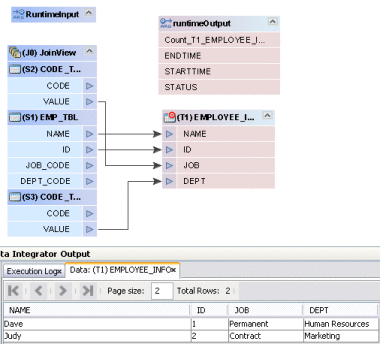
As you can see in the following figure, the first join view shows the condition S1.JOB_CODE = S2.CODE. This will load the job descriptions from the CODES_TBL to the target table column JOB.
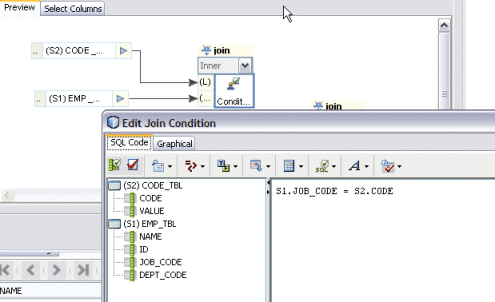
The following figure shows the second join view with the condition S1.DEPT_CODE = S3.CODE. This loads the department descriptions from the CODES_TBL to the target table column DEPT.
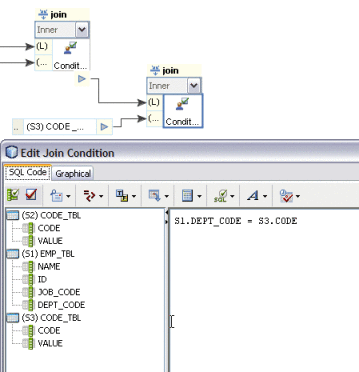
- © 2010, Oracle Corporation and/or its affiliates
