Changing the Database URL for Design Time
For database ETL collaborations, the design-time test run uses the same URL, catalog, or schema name to connect to the database table as when the collaboration was created.
You can change the database URL to point to a different location or even a different table name as long as the content structure is the same. Restarting the NetBeans IDE reverts the URL back to its original value.
Note –
To change DB2 catalog and schema names, modify the table properties by adding user-defined information in the Expert tab.
 To Change the Database URL for Design Time
To Change the Database URL for Design Time
-
Open the collaboration you want to edit.
-
Right-click the ETL Collaboration Editor window and click Database Properties.
The Edit Database Properties dialog box appears as shown below.
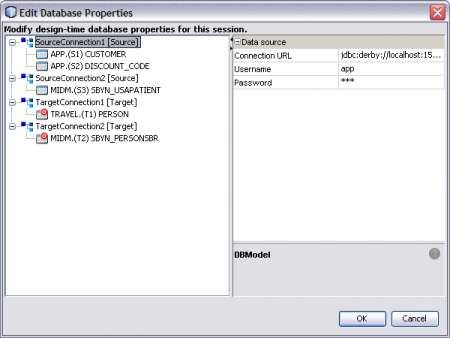
-
In the left panel, select the database whose URL you want to change.
-
Enter a new URL for the database to connect to during design time.
-
Enter or verify the user name and password.
-
Click OK.
- © 2010, Oracle Corporation and/or its affiliates
