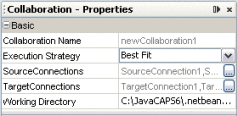Forcing Execution Strategies for Collaborations
The procedure below describes how to force an execution strategy for ETL Collaborations. If you are using Java operators, you must select the Pipeline option. For more information about execution strategies, see Execution Strategies.
 To Force Execution Strategies for Collaborations
To Force Execution Strategies for Collaborations
- © 2010, Oracle Corporation and/or its affiliates