 To Change the Database URL for Design Time
To Change the Database URL for Design Time
-
Open the collaboration you want to edit.
-
Right-click the ETL Collaboration Editor window and click Database Properties.
The Edit Database Properties dialog box appears as shown below.
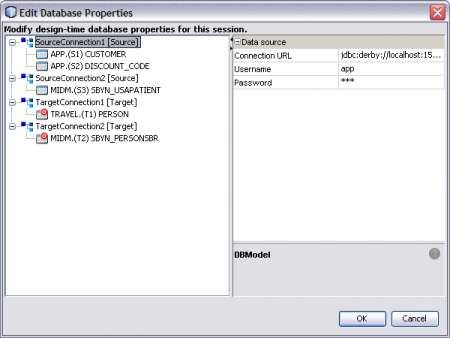
-
In the left panel, select the database whose URL you want to change.
-
Enter a new URL for the database to connect to during design time.
-
Enter or verify the user name and password.
-
Click OK.
- © 2010, Oracle Corporation and/or its affiliates
