Viewing Activity Details
The Activity Details tool allows you to view details of the selected activity, including the following information:
-
Name
-
Start time
-
End time
-
Status
-
Message input and output (XML viewer)
-
Exception content
 To view activity details
To view activity details
-
In the BP, select the activity for which you want to view details.
-
In the Business Process Instance Monitor toolbar, click Activity Details.
The Activity Details dialog box appears.
Figure 1 Activity Details Dialog Box
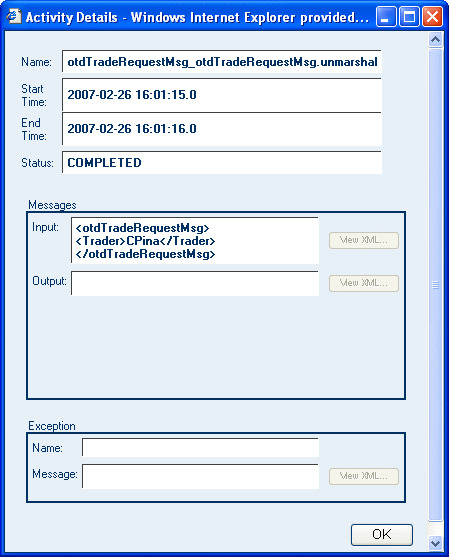
-
To see the XML content of the input, output, or exception message in a structured XML viewer, click View XML.
- © 2010, Oracle Corporation and/or its affiliates
