Displaying Web Routing Manager
You can view and change the management applications that handle various object types. You can use this feature as a diagnostic tool to display the web routing information.
 To Display the Web Routing Information
To Display the Web Routing Information
-
Click the Web Routing Manager tab.
The routing information appears in the Details panel.
Figure 1–3 Web Routing Information
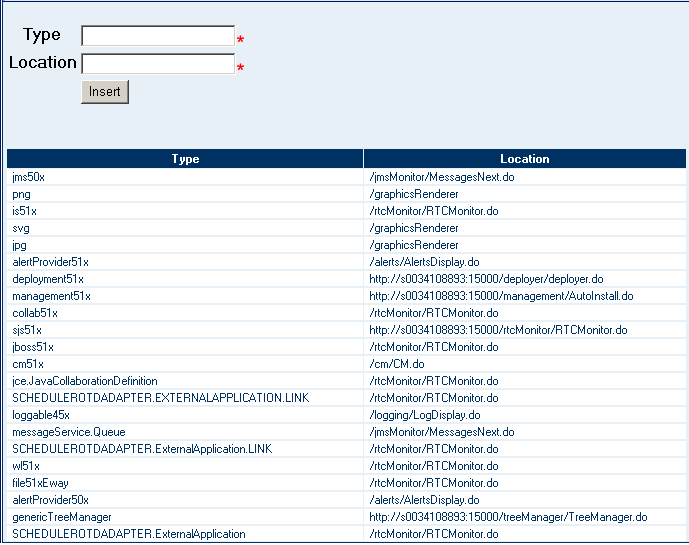
Figure 1–3 contains the following fields.
 To Change the Management Application for an Object Type
To Change the Management Application for an Object Type
- © 2010, Oracle Corporation and/or its affiliates
