Managing Applications
The Manage Applications tab displays the management applications that are deployed in Enterprise Manager.
Perform the following steps.
-
From the Installer, click the application and save it to a temporary directory.
-
From Enterprise Manager, navigate to Manage Applications tab.
-
Click Browse to select the application file and click Deploy.
An additional component called Base Enterprise Manager Plug-In appears in the Downloads page of the Installer. If you install any of the Adapter Management Applications, then you must also install this component.
Note –
You need to install the component only once.
Figure 1–6 Manage Applications Tab
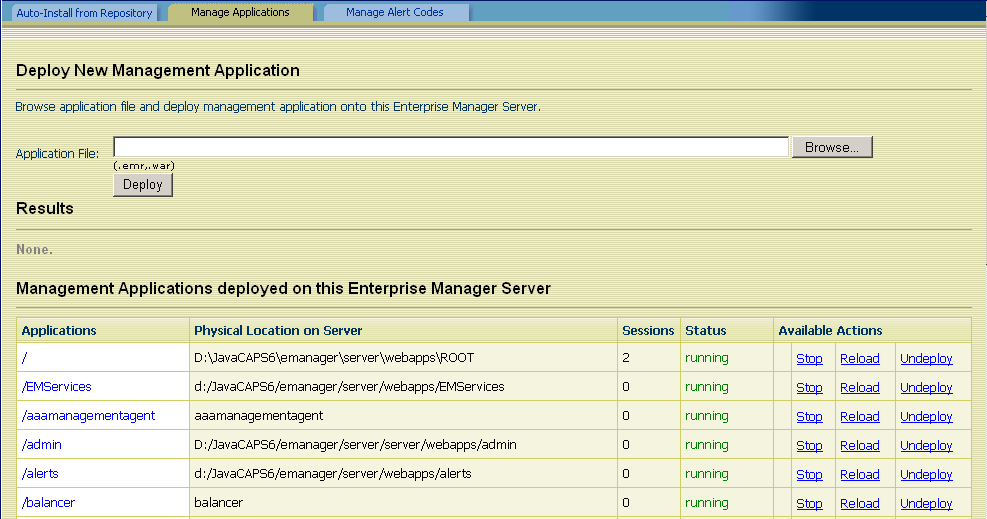
The table contains the following columns,
-
The Applications column lists the name of each application.
-
The Physical Location on Server column lists the directory where each application is installed.
-
The Sessions column lists how many browser sessions are currently running for each application.
-
The Status column indicates whether each application is running or stopped.
-
The Available Actions column enables you to start, stop, reload, and undeploy each application.
Managing the Existing Management Applications
You can start, stop, reload, and undeploy the management applications that are currently deployed.
 To Start a Management Application
To Start a Management Application
-
In the row that lists the application, click Start.
Under the Results heading, a message indicates that the application is started.
 To Stop a Management Application
To Stop a Management Application
-
In the row that lists the application, click Stop.
Under the Results heading, a message indicates that the application is stopped.
 To Reload a Management Application
To Reload a Management Application
-
In the row that lists the application, click Reload.
Under the Results heading, a message indicates that the application is reloaded.
 To Undeploy a Management Application
To Undeploy a Management Application
-
In the row that lists the application, click Undeploy.
Under the Results heading, a message indicates that the application is undeployed.
Deploying New Management Applications
If a management application is available in the Repository, you can download the application by using the Suite Installer and then deploy the application by using Enterprise Manager.
The file name of the application has an extension of EMR or WAR.
 To Deploy a New Management Application
To Deploy a New Management Application
-
Download the Management Application from the Repository using the Installer. Save the file in a temporary directory.
-
Go to Enterprise Manager.
-
Navigate to Manage Applications tab.
-
Click Browse.
-
Select the EMR or WAR file and click Open.
-
Click Deploy.
The new management application is displayed. Enterprise Manager users can use the application immediately.
- © 2010, Oracle Corporation and/or its affiliates
