Configuring User Activities Inside While Loops
When creating a BP that includes a user activity inside a while loop, you must take a few extra steps. The following procedure provides the steps for configuring a user activity inside a while loop.
 To configure a user activity inside a while loop
To configure a user activity inside a while loop
-
Create and configure a user activity as normal.
-
Add a business rule to the link leaving the user activity.
-
Open the Business Rule Designer and expand the WLVTask.Input node.
-
Copy a BP attribute from the Output panel to the All panel, as shown in Figure 4.
This creates an output container.
Figure 4 Copy BP Attribute
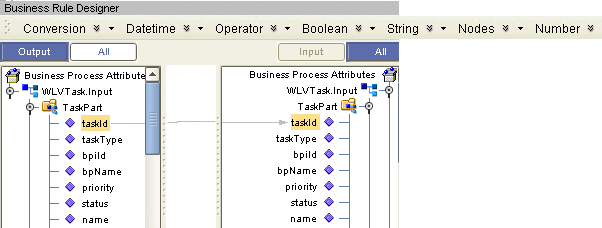
-
Open the Business Rules panel and click Show Single Mapping, as shown in Figure 5.
Figure 5 Business Rules Editor
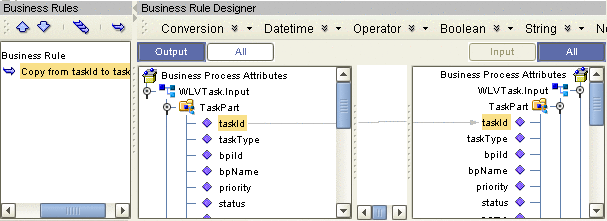
-
Right-click the Copy rule and click Reset Destination, as shown in Figure 6.
Figure 6 Reset Destination
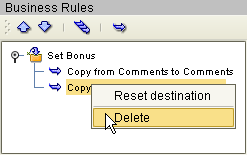
-
On the Enterprise Designer toolbar, click Save.
- © 2010, Oracle Corporation and/or its affiliates
