Creating a Task Assignment Expression
The flow of a specific task is defined by an expression. You can define multiple expressions for each user activity, each defining the conditions under which a task is assigned, the users to whom it is assigned, and what happens once the task is assigned.
 To create a task assignment expression
To create a task assignment expression
-
In the main BP, right-click the user activity to which you want to assign LDAP users, and then click Edit Task Assignment Panel.
The Worklist Manager window appears, as shown in Figure 7.
Figure 7 Worklist Manager Window: Expression List
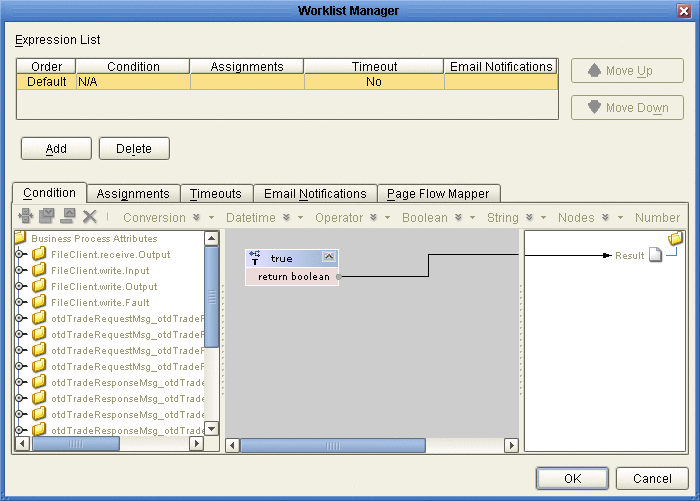
-
In the upper section of the window, click Add.
A new expression appears in the expressions list.
-
If necessary, use the Move Up and Move Down buttons to place the expression in the correct order.
-
Configure the expression as described in the following sections.
- © 2010, Oracle Corporation and/or its affiliates
