 To customize flex attribute labels
To customize flex attribute labels
-
From the Environment Explorer, right-click the Worklist Manager External System.
-
Click Properties.
The Properties dialog box appears.
-
Click Custom Attribute Labels, as shown in Figure 19.
Figure 19 Flex Attributes
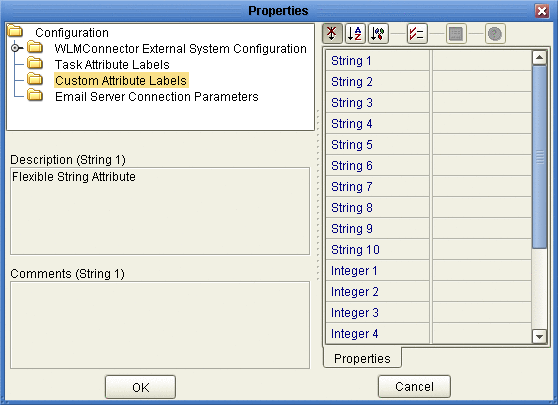
-
Define labels for as many attributes as necessary.
-
Click OK.
- © 2010, Oracle Corporation and/or its affiliates
