 To define email notification properties
To define email notification properties
-
On the Worklist Manager Properties window, click Email Server Connection Parameters (shown in Figure 17).
Figure 20 Email Server Connection Properties
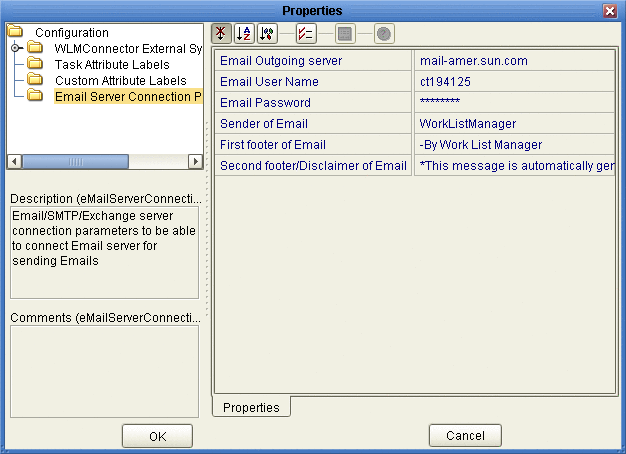
-
Enter values for the properties described in Figure 20.
-
Click OK.
Property
Description
The name of the email server on which the Worklist Manager email notifications are sent.
The login ID for the email account used by the Worklist Manager.
The password for the email account.
The name that should appear in the email as the sender. This property is used to create a URL, so it cannot contain any spaces.
A footer for the email notifications.
A second footer or disclaimer for the email notifications.
- © 2010, Oracle Corporation and/or its affiliates
