Customizing Flex Attribute Labels
Flex attributes are customizable attributes that aid in task assignment. The attributes appear in the Business Rule Designer (as shown in Figure 18) as well as in columns of the Worklist Manager.
You can map values to these attributes in the Business Rule Designer so the values appear in the Worklist Manager. You can also label the attributes to make them easy to identify in the Worklist Manager.
Figure 18 Flex Attributes in the Business Rule Designer

 To customize flex attribute labels
To customize flex attribute labels
-
From the Environment Explorer, right-click the Worklist Manager External System.
-
Click Properties.
The Properties dialog box appears.
-
Click Custom Attribute Labels, as shown in Figure 19.
Figure 19 Flex Attributes
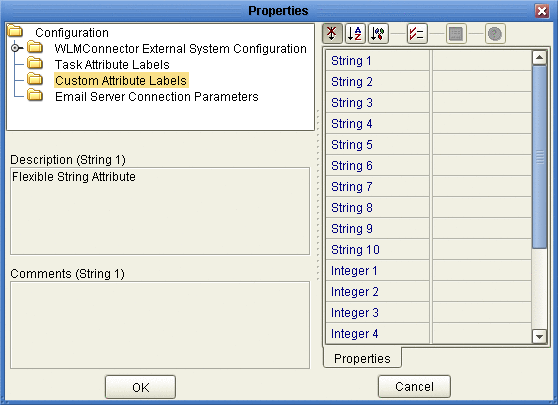
-
Define labels for as many attributes as necessary.
-
Click OK.
- © 2010, Oracle Corporation and/or its affiliates
