Navigating the EDM Search Pages
When you perform a search for object information using the Search, History, or Matching Review functions, information appears in three different pages. The Search page displays the fields you can use as search criteria, the Search Result page displays a list of search result profiles, and the detail pages display the object profiles you select from the results list. Once you perform a search, you can navigate back through these pages using the hyperlinks provided in a secondary menu below the main menu, as shown in the following figure. The Matching Review page for potential duplicate searches includes an additional results page called the Associated Records page.
Figure 4 Search Page Navigation Tools
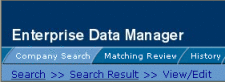
The behavior of the commands on the secondary menu for Search, Matching Review, and History is described in Table 2.
Table 2 Secondary Menu Navigational Tools|
Menu Option |
Description |
|---|---|
|
Returns to the original search page with the search criteria filled in. |
|
|
Returns to the search results list. |
|
|
Detail Page Name |
This is the name of the current detail page. Clicking this menu option does not perform any action unless you perform a merge from the Comparison page. In this case the Comparison option becomes active and returns to the Comparison page. |
|
This option becomes available when you select Transaction History or Potential Duplicate from the View/Edit page. It returns to the View/Edit page. |
- © 2010, Oracle Corporation and/or its affiliates
