Deactivating an Object Profile
Deactivated profiles cannot be modified, and in some cases, cannot be viewed. If you deactivate a profile in error, you can reactivate it if needed.
Figure 40 View/Edit Page - Deactivate
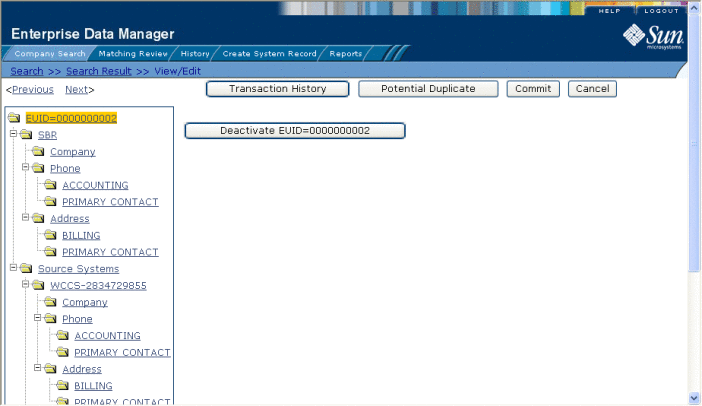
 To Deactivate an Object Profile
To Deactivate an Object Profile
-
Using one of the search methods described in Searching for Object Profiles on the EDM, display the object profile you want to update on the View/Edit page.
-
In the EUID tree in the left portion of the page, highlight the EUID number of the object profile.
-
Click Deactivate EUID=EUID_number, where EUID_number is the EUID of the object profile to deactivate.
-
In the upper right section of the page, click Commit.
The profile is deactivated in the database and the EUID appears in fuchsia with a tilde (~) next to it.
- © 2010, Oracle Corporation and/or its affiliates
