Viewing the Patient EDM Audit Log
Using the Audit Log function, you can view a record of each instance an Patient EDM user accessed information about any patient in the master index database. The audit log includes instances in which a patient profile appeared in a search results list; was viewed or compared; was added, updated, or deactivated; or was merged or unmerged. The audit log can be enabled or disabled by the system administrator.
Figure 32 Audit Log Detail page
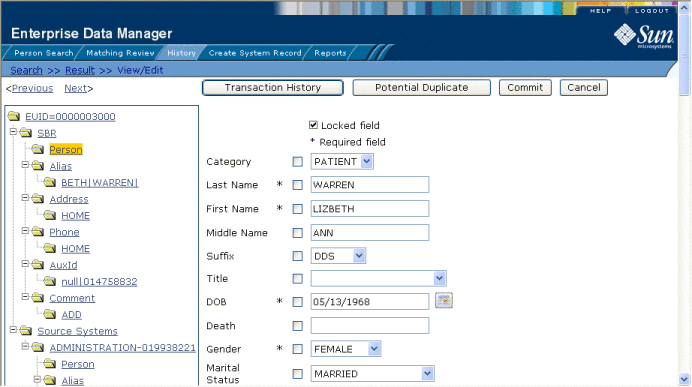
 To View the Audit Log
To View the Audit Log
-
Obtain information about the instances you want to view, such as the EUID, a time frame for when they occurred, the type of function that caused the audit log entries, the user who performed the functions, and so on.
-
On the Patient EDM main menu, click History.
The History Search page appears with the Transaction History Search page displayed.
-
Select Audit Log Search from the Search Types drop-down list.
Figure 33 Audit Log Search Page
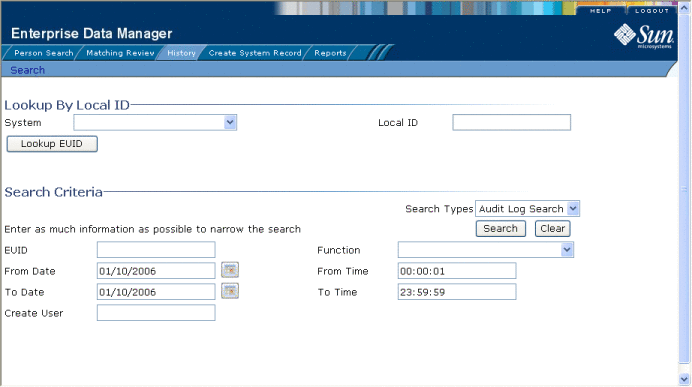
-
Do one of the following:
-
To search for a profile by system and local ID, enter the system and local ID in the upper section of the window and then click Lookup EUID.
If an EUID is found, it is populated into the EUID field in the Search Criteria section.
-
To search by EUID or transactional information, enter the search criteria for the patient you want to view (for more information, see About Audit Log Search Fields on the Patient EDM).
-
-
In the right portion of the page, click Search.
The Audit Log Result page appears with a list of instances in which the data was accessed. For information about the fields displayed on this page, see About Audit Log Search Results Fields on the Patient EDM.
Figure 34 Audit Log Result page

-
To view additional information about a specific Audit Log entry, click an EUID in the row containing the entry you want to view.
The View/Edit page appears.
-
To view details for the previous entry in the results list, click <Previous.
-
To view details for the following entry in the results list, click Next>.
About Audit Log Search Fields on the Patient EDM
The fields located on the Audit Log Search page allow you to enter search criteria about the audit log entries you want to view.
Table 14 Audit Log Search Fields|
In this field … |
type or select ... |
|---|---|
|
Lookup By Local ID Section |
|
|
The system of the system in which the local ID is known. |
|
|
The local ID corresponding to the record you want to find and the system selected in the previous field. This field name might be different for your implementation. |
|
|
Search Criteria Section |
|
|
The patient’s enterprise-wide unique identifier assigned by the master index application. |
|
|
The category type for the records whose audit log entries you want to view. |
|
|
The type of transaction that created the audit log entries you want to view. For more information about transaction types, see Audit Log Functions on the Patient EDM. |
|
|
The login ID of the user whose transactions you want to view. |
|
|
The beginning date for the search. The query is performed for audit log entries that fall between the From Date and To Date. |
|
|
The beginning time for the search using 24-hour notation. The query is performed for audit log entries that fall between the From Time and To Time on the specified dates. If no time is specified, the default value is 00:01 (12:01 A.M.). |
|
|
The ending date for the search. |
|
|
The ending time for the search using 24-hour notation. If no time is specified, the default value is 24:00. |
|
About Audit Log Search Results Fields on the Patient EDM
The fields located on the Audit Log Result page display information about the instances in which patient data was accessed, where those instances match the search criteria you entered.
Table 15 Audit Log Results Fields|
This field … |
displays this information ... |
|---|---|
|
The unique ID code in the audit log for the audit log entry. |
|
|
The EUID of the first patient profile whose information was accessed. |
|
|
The EUID of the second patient profile whose information was accessed in the same transaction (as would occur in the case of a profile comparison or merge). |
|
|
The category type of the patient represented by the EUID. |
|
|
The primary transaction type that was used to access information. For more information about transaction types, see Audit Log Functions on the Patient EDM. |
|
|
Specific information about the actions taken against the profile, such as the Patient EDM page that was accessed or the type of function performed against a profile. |
|
|
The login ID of the user who accessed the information. |
|
|
The date and time that the information was accessed. |
Audit Log Functions on the Patient EDM
The audit log creates an audit entry whenever data is accessed through the Patient EDM. The following table lists and describes each audit log function. Some of these functions refer to the actual viewing of data on an Patient EDM page; others refer to an action taken against that data, such as clicking the merge or unmerge Confirm button or resolving a potential duplicate pair.
Table 16 Audit Log Function Descriptions|
Audit Log Function |
Description |
|---|---|
|
A user added a new patient profile to the database from the Create System Record page or by reversing an assumed match. |
|
|
A user viewed profile summaries on the Associated Records page of a potential duplicate search. |
|
|
A user viewed two assumed match profiles on the Assumed Match page. |
|
|
A user viewed the results of a search for assumed matches. |
|
|
A user permanently resolved two potential duplicate records on the Potential Duplicate Comparison page. |
|
|
A user viewed two patient profiles on the Comparison page. |
|
|
A user viewed profile summaries on the Search Results page after performing a search for patient profiles. |
|
|
A user viewed a patient profile on the View/Edit page. |
|
|
A user initiated a merge of two patient profiles. This function refers to when the user views the merge result prior to clicking Confirm. |
|
|
A user finalized an unmerge of two patient profiles. |
|
|
A user initiated an unmerge of two patient profiles. This function refers to when the user views the unmerge result prior to clicking Confirm. |
|
|
A user compared the before and after image of a patient profile on the Transaction History Comparison page. |
|
|
A user viewed the results of a transaction history search on the Transaction History Search Results page. |
|
|
A user initiated a merge of two system records. This function refers to when the user has selected LID Merge but has not finalized the merge. |
|
|
A user finalized a merge of two system records. |
|
|
A user finalized an unmerge of two system records. |
|
|
A user initiated an unmerge of two system records. This function refers to when the user views the unmerge result record prior to clicking Confirm. |
|
|
A user viewed the results of a search for potential duplicates. |
|
|
A user finalized a merge of two patient profiles or two system records. |
|
|
A user viewed a merge tree. This function appears for each patient profile included in the merge tree. |
|
|
A user viewed two patient profiles on the Potential Duplicate Comparison page. |
|
|
A user resolved two potential duplicate records on the Potential Duplicate Comparison page. |
|
|
A user reversed an assumed match. |
|
|
A user initiated an unmerge of two system records or two patient profiles. This function refers to when the user views the unmerge result record prior to clicking Confirm. |
|
|
A user changed the status two patient profiles on the Potential Duplicate Comparison page from Resolved to Unresolved. |
|
|
A user modified a profile on the View/Edit window. Updates include any changes made to a profile, including activating and reactivating system records, adding or removing child objects, and so on. |
|
|
A user viewed a merge tree. |
- © 2010, Oracle Corporation and/or its affiliates
