Unresolving Potential Duplicate Profiles on the MIDM
If two profiles were resolved and flagged as not being potential duplicates in error, you can undo the resolve transaction and mark them as potential duplicates once more. You can perform this from either the results list or the comparison page.
 To Unresolve Potential Duplicate Profiles From the Results List
To Unresolve Potential Duplicate Profiles From the Results List
If the fields on the Duplicate Records search results list are sufficient to determine that a resolve transaction was performed in error, you can unresolve the profiles in the search results list.
-
Perform a search for potential duplicates on the Duplicate Records page, as described in Finding Potential Duplicate Profiles on the MIDM, and display the results list.
The results list displays key identification fields that might provide enough information for you to determine whether the profiles should be unresolved.
Figure 54 Duplicate Records Search Result Entry
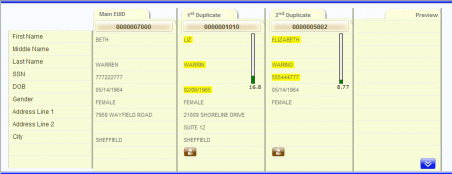
-
Scroll through the results until you see the profiles you want to unresolve.
-
Beneath the duplicate profile you want to mark as a potential duplicate with the Main EUID (the profile in the far left column), click Potential Duplicate.
The status of the potential duplicate entry is changed from Resolved and the profiles are once again regarded as potential duplicates of one another.
 To Unresolve Potential Duplicate Profiles From the Comparison
Page
To Unresolve Potential Duplicate Profiles From the Comparison
Page
If you need to view detailed information about two profiles to determine whether they should be unresolved, view them on the Duplicate Records comparison screen.
-
Display a set of potential duplicates on the Duplicate Records comparison page, as described in Finding Potential Duplicate Profiles on the MIDM.
-
Beneath the duplicate profile you want to mark as a potential duplicate with the Main EUID (the profile in the far left column), click Potential Duplicate.
Figure 55 Unresolving Potential Duplicate Records

-
On the confirmation dialog box, click OK.
The status of the potential duplicate entry is changed from Resolved and the profiles are once again regarded as possible duplicates of one another.
- © 2010, Oracle Corporation and/or its affiliates
