 To view the XML message
To view the XML message
-
Within a supported Web browser, log into the PeopleSoft 8 Application.
-
In PeopleSoft 8, click PeopleTools to open the PeopleTools application (see the figure below).
Figure 1–36 PeopleSoft 8 Application Contents Page
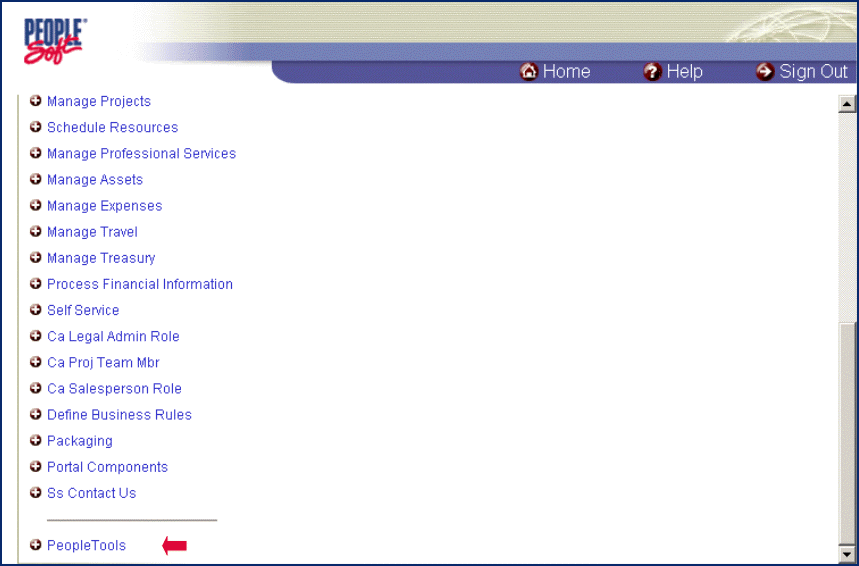
The PeopleTools Directory Tree appears as displayed in the figure below.
Figure 1–37 PeopleTools Directory Tree
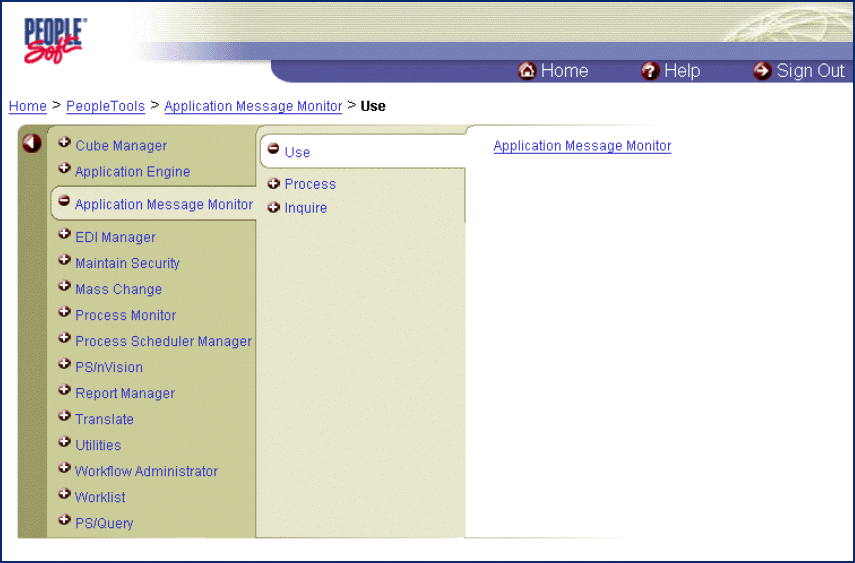
-
Click Application Message Monitor > Use > Application Message Monitor, and click the hyperlink. The Application Message Monitor page opens to the Overview tab (see the figure below).
Figure 1–38 Application Message Monitor - Overview Tab
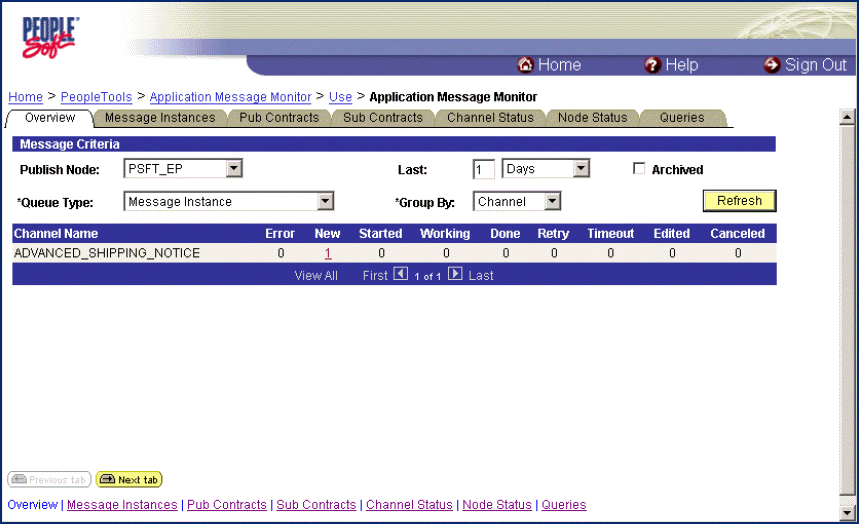
-
From the Publish Node field, select the PSFT_EP message node.
-
Click Refresh. The number of messages published for the selected grouping, using the Create Test Message tool, is displayed.
-
Click the link indicated by the number of messages in the New, Done, or Working columns. The Message Instances tab appears, displaying a summary of the published messages (see the figure below).
Figure 1–39 Application Message Monitor - Message Instances Tab
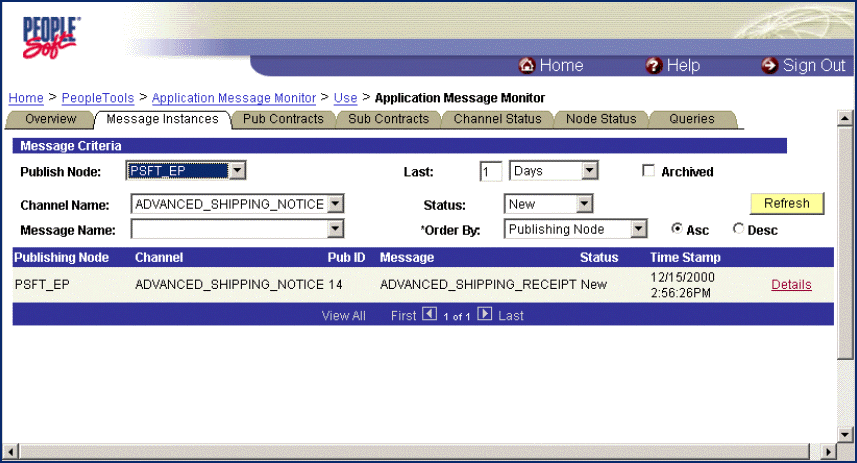
-
Click the Details link to view the properties of the published XML message (see the figure below).
Figure 1–40 Message Properties Tab
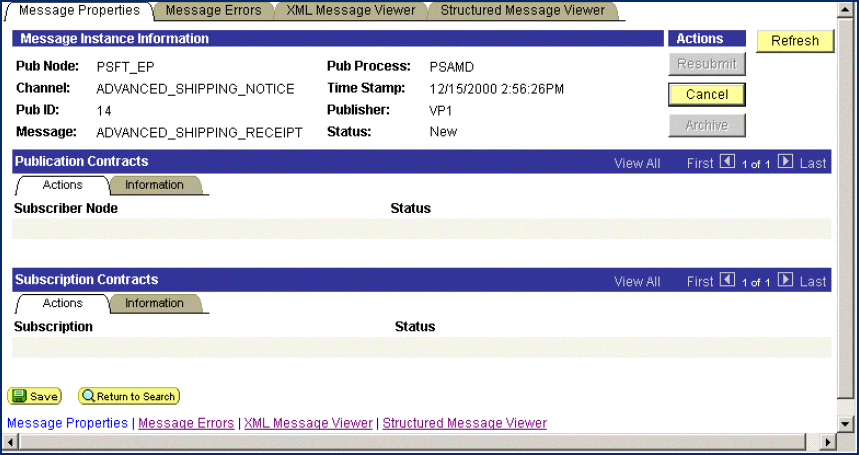
-
Click the XML Message Viewer tab to review the message itself.
-
Select the entire XML message (see the figure below).
Figure 1–41 XML Message Viewer Tab
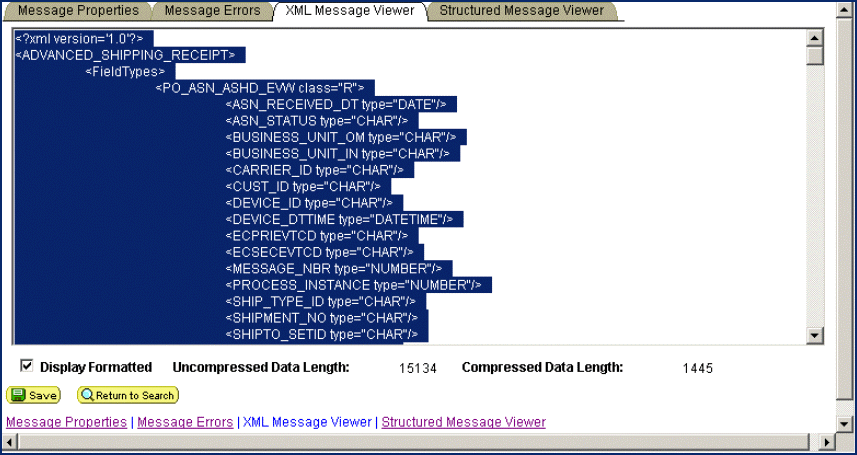
-
Copy and paste the XML message into a text editor and save it, with a .xml extension, to a temporary location. Use the same naming convention used for the name of the Message Definition. The example in the figure below shows the saved XML Message ADVANCED_SHIPPING_RECEIPT.
Figure 1–42 ADVANCED_SHIPPING_RECEIPT.xml
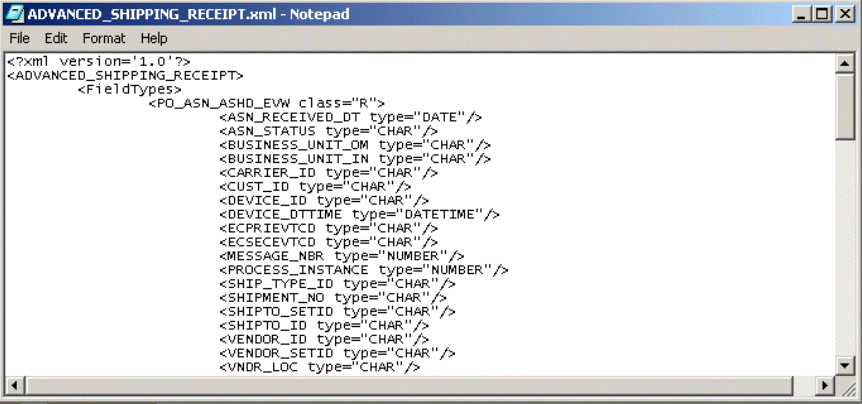
- © 2010, Oracle Corporation and/or its affiliates
