Creating Target Nodes to Post Messages to Enterprise Service Bus Using HTTP
The procedure describes how to create and configure PeopleSoft nodes to post messages to Enterprise Service Bus using HTTP.
 To Create Target Nodes to Post Messages to Enterprise
Service Bus Using HTTP
To Create Target Nodes to Post Messages to Enterprise
Service Bus Using HTTP
-
Follow the PeopleSoft documentation to create a new node using your own naming convention and configure it.
Figure 1–2 Creating Nodes to Post to Enterprise Service Bus
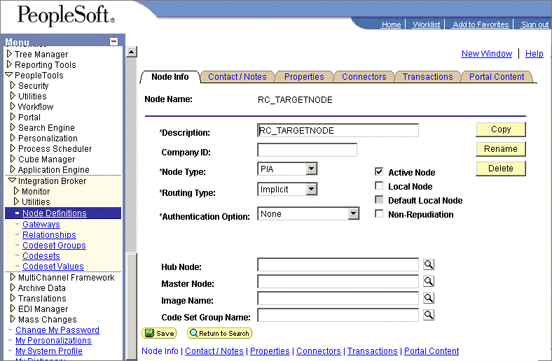
-
Select the target connector ID. From the Connectors tab, enter the values displayed in Figure 1–3.
Figure 1–3 Configuring the Connector to Post to Enterprise Service Bus using HTTP
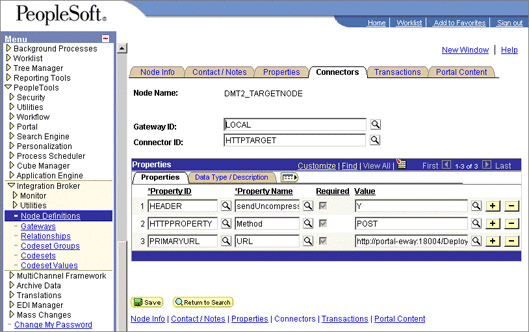
Use the following format for the PRIMARYURL property:
http://<yourmachinename>:18001/<yourdeploymentname>_servlet_<servletname> /<servletname>
This property must match the logical eWay Servlet-url property defined in the Netbeans IDE . The port number must match the default Web server port number specified in the Integration Server properties in the Enterprise Designer. The Deployment Profile is the name of the Project’s Deployment Profile defined in the Enterprise Designer. The Deployment Profile name must be followed by _servlet_servletname.
-
Configure the transaction.
-
Click Edit.
-
Click Messages. The Messages tab is displayed.
- © 2010, Oracle Corporation and/or its affiliates
