Creating Source Nodes to Receive Enterprise Service Bus Posts
The procedure describes how to set up the PeopleSoft node to receive Enterprise Service Bus messages.
-
Log into the PeopleSoft server.
-
Follow the PeopleSoft documentation to create a new node and configure it.
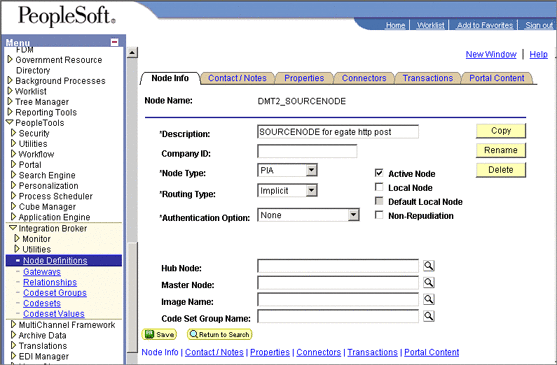
-
Add a transaction for the Enterprise Service Bus post using your own naming convention and configure it.
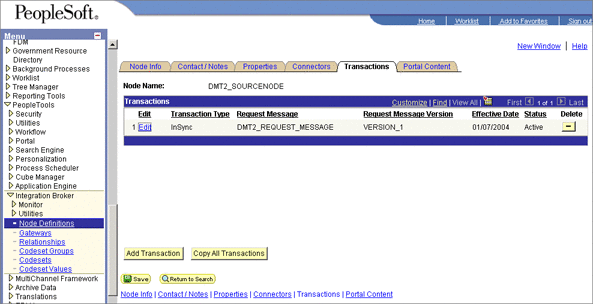
-
Click Edit. The Transaction Detail tab appears.
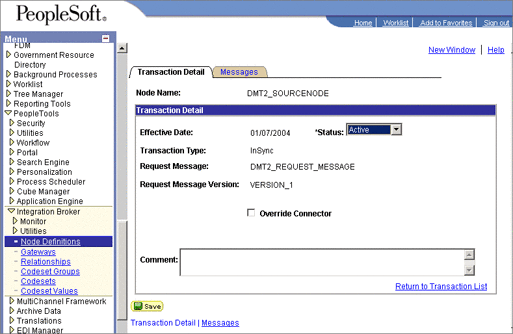
-
Configure the transaction.
-
Click Messages. From the Messages tab, configure the messages for the Enterprise Service Bus post.
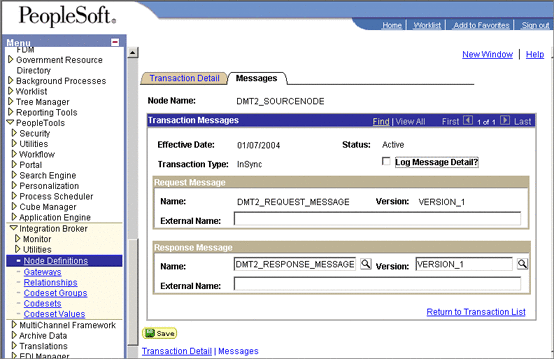
- © 2010, Oracle Corporation and/or its affiliates
