 To Define the Routing Directions
To Define the Routing Directions
-
In the Routing Rules Tab of Message Channel window in the Application Designer, right-click Both (Publish and Subscribe) for STCPUBLISHER, click Routing Direction, then Subscribe From.
-
Right-click Both (Publish and Subscribe) for PSFT_EP, click Routing Direction, and click Publish To.
The Routing Rules tab now shows that the adapter message node is subscribing to messages from PSFT_EP and is publishing to STCHTTP.
Figure 1–13 Viewing Routing Directions
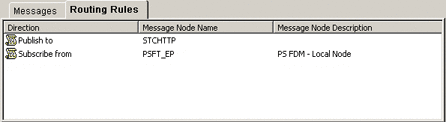
-
Click Save on the File menu. You have now defined the routing rule that allows the appropriate message to be published from the adapter to PeopleSoft.
- © 2010, Oracle Corporation and/or its affiliates
