 To Create the Target Node to Post to Enterprise Service
Bus Using JMS
To Create the Target Node to Post to Enterprise Service
Bus Using JMS
-
Follow the PeopleSoft documentation to create a new node using your own naming convention and configure it.
Figure 1–4 Creating Nodes to Post to Enterprise Service Bus Using JMS
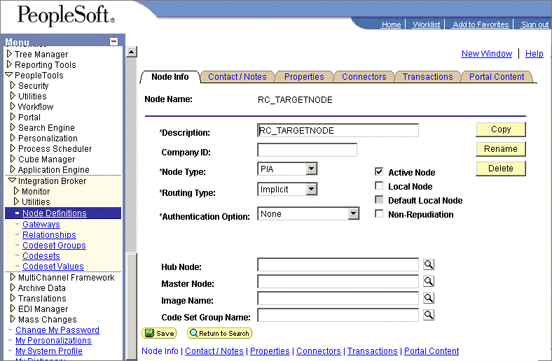
-
Select the target connector ID, and enter the values shown.
Figure 1–5 Configuring the Connectors to Post to Enterprise Service Bus Using JMS
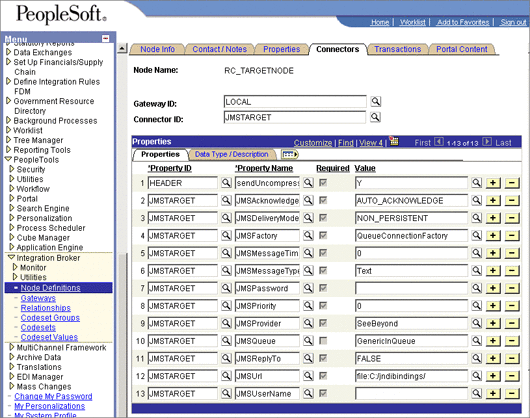
The JMS properties, such as persistence and acknowledgement modes, must match the settings for the JMS client as defined from the Connectivity Map. For information about JMS properties, refer to the Java CAPS JMS Reference .
The JMSQueue or JMSTopic property must match the name of the queue/topic in the Connectivity Map. The target destination must match the incoming queue/topic, and the source destination must match the outgoing queue/topic.
The JMSFactory property must point to the topic or queue ConnectionFactory for the topic or queue properties in the JNDI bindings file.
The JMSUrl property must point to your JNDI bindings file (see Creating the JNDI Bindings File for JMS PostingCreating the JNDI Bindings File for JMS Posting).
Make sure that the node that uses JMSTargetConnector as the connector is setup correctly in regard to the, JMSUserName, JMSPassword.
- © 2010, Oracle Corporation and/or its affiliates
