 To Configure the Message Channel
To Configure the Message Channel
-
Log into the PeopleTools Application Designer.
-
Click Open on the File menu. The Open Object dialog box appears.
-
Select Message Channel from the Object Type list and click Open. This displays all available message channels.
-
Double-click the message channel to be used. The Message Channel window appears for that channel.
-
Click Routing Rules, right-click the pane, and from the shortcut menu, click Insert message node. The Insert Message Node dialog box appears, displaying the available message nodes.
-
Select PSFT_EP and click Insert. This inserts the message into the routing rules table.
-
Select STCPUBLISHER and click Insert.
-
Click Cancel to close the dialog box.
The message nodes are now defined on the Routing Rules tab of the Message Channel window.
Figure 1–12 Viewing the Message Nodes
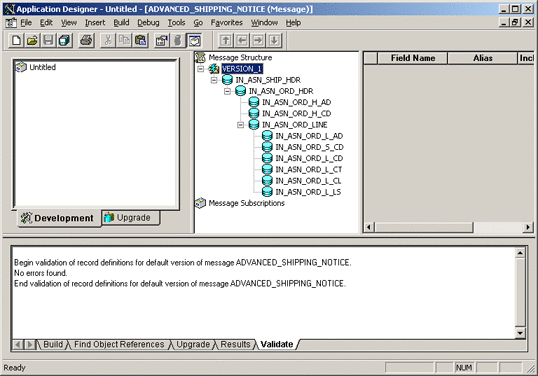
- © 2010, Oracle Corporation and/or its affiliates
