Chapter 1 Working with TCP/IP HL7 Collaborations
The following sections provide instructions on the method to Work with TCP/IP HL7 Collaborations. If you have any questions or problems, see the Java CAPS web site at http://goldstar.stc.com/support.
This chapter covers the following topics:
TCP/IP HL7 Adapter Collaborations Overview
This section provides an overview and description of the structure and functionality of the Inbound and Outbound Collaborations provided as part of the TCP/IP HL7 adapter. It also provides information on how to incorporate them into a Project.
TCP/IP HL7 Adapter Task Overview
The task included in this section allows you to perform the following,
TCP/IP HL7 V2 Adapter Collaborations
The TCP/IP HL7 V2 adapter includes one inbound Collaboration (jcdHL7Inbound) and one outbound Collaboration (jcdHL7Outbound), provided within the sample Projects for inbound and outbound HL7 V2 messaging. These template/sample Projects, prjHL7Inbound and prjHL7Outbound are downloaded from the Sun Java[TM] Composite Application Platform Suite Installer. These Collaborations are designed to work as is for HL7 V2 compliant interfaces, and can be configured for your specific needs using only the property configuration files. If an interface requires special functionality, the Collaboration's Java code is easily accessible for modification, much of which can be created graphically (drag and drop), using the Collaboration Editor's Business Rules Designer.
The Collaborations contain a number of OTDs that extend functionality for HL7 V2 message handling, logging, error messaging, journaling, and sequence numbering. These include both generic HL7 OTDs for HL7 ACK/NAK generation or verification, and the Resource Adapter that communicates to the external system and offers services to the application server. The Collaboration controls messaging protocol and all business logic.
The Collaborations are designed to target one unit of work at a time, meaning the resolution of one message at a time. The basic structure of both Collaborations is a state machine implemented in a Java switch statement. The state machine keeps track of the messaging protocol so that when a Collaboration is invoked, it can retrieve the state of the connection just handed to it by the RA, and then execute the proper actions based on the state machine.
At the end of each action, the state is set for the next execution of the Collaboration. There are three main states:
-
To Establish: A new or reset connection needs to have an HL7 session established. If sequence numbering is used, the sequence numbers need to be negotiated.
-
Messaging: This is where the exchange of messages and ACKs takes place.
-
Shutdown: This is where any cleanup can happen before the connection is closed, or to close the connection.
Additional Collaborations can be added to a Project to increase message flow.
Note –
The TCP/IP HL7 V2 Inbound Collaboration publishes received data as a Byte message in JMS using the sendBytes() method. However, the HL7 V2 Outbound Collaboration expects a Text message from JMS. The adapter is not designed for the HL7 V2 Outbound Collaboration to subscribe to a JMS data queue created by the HL7 V2 Inbound Collaboration directly. HL7 V2 Inbound and Outbound Collaborations are designed to communicate through an HL7 V2 TCP/IP adapter connection.
Inbound HL7 V2 Collaboration Overview
The Inbound HL7 V2 Collaboration, jcdHL7inbound, contains OTDs for the HL7 Resource Adapter, JMS Data, HL7 ACK, JMS Journal, and JMS Error, as well as the Generic HL7 Event. The Collaboration works with its own internal code and the Properties Configuration files.
Inbound HL7 V2 Collaboration - Part 1
The inbound Collaboration is triggered by an HL7 V2 message received from an external system or an outbound HL7 V2 Client. The Collaboration calls the HL7 V2 User Collaboration Rule by executing receive().
The receive method is the entry point to the HL7 V2 User Collaboration, with the following signature:
public void
receive(com.stc.connector.appconn.tcpip.hl7.HL7ServerApplication input,
com.stc.connectors.jms.JMS otdJMS_DATA,
com.stc.SeeBeyond.OTD_Library.HL7.Generic.HL7_GENERIC_EVT.GENERIC_EVT
otdHL7_GENERIC_EVT_1,
com.stc.SeeBeyond.OTD_Library.HL7.Generic.HL7_ACK.ACK
otdHL7_ACK_1,com.stc.connectors.jms.JMS otdJMS_JOURNAL,
com.stc.connectors.jms.JMS otdJMS_ERROR) throws Throwable.
Once the message is received, the Collaboration determines whether the message needs to be validated. The HL7 V2 message is then validated making sure that the message structure is correct. Various fields in the MSH segment of the message are also validated, such as Version ID and Sending Facility. If these fields do not match the configuration, a NAK is returned.
If sequence numbering is enabled the Collaboration checks to see if the messages sequence number is valid. If the sequence number is not valid, the adapter sends a NAK.
The validated HL7 V2 message moves on to processInitialHandshake() and the sequence numbers are synchronized. The sequence number within the message is checked against the expected sequence number. If the numbers match, the Collaboration sends an ACK, if not it sends a NAK. The ACK or NAK includes information from various fields of the incoming MSH segment. The ACKs level of acknowledgement is set to A (acknowledgement is sent after the message is successfully processed) , or C (acknowledgement is sent when the message is successfully received).
Figure 1–1 Inbound HL7 V2 Collaboration - Part 1
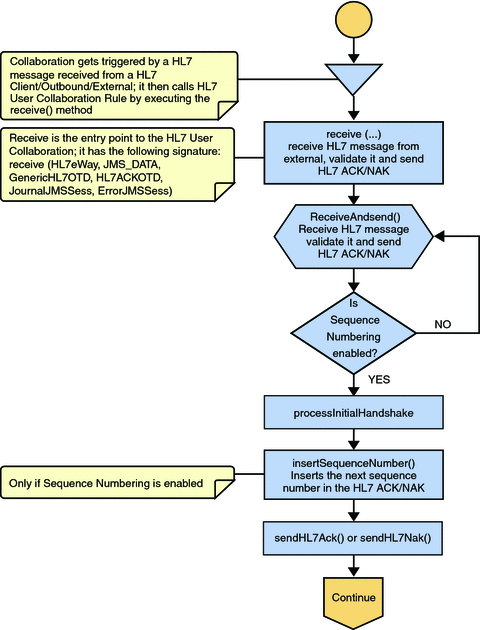
Inbound HL7 V2 Collaboration - Part 2
The Collaboration receives the HL7 V2 message from the external using receiveHL7message(). If an exception occurs due to incomplete data, and the adapter fails to read the data within the configured number of retries, the associated recourse action is taken. If the exception is due to no response, the associated recourse action is taken.
If no exception occurs, validateHL7Message() is called, which validates the message to determine whether to ACK or NAK the message. Other helper methods are also called to validate the HL7 V2 message.
If the HL7 V2 message does not pass validation, the Collaboration calls makeNak() and sendHL7Nak() to create and send the NAK to the external. The HL7 V2 message, with the NAK, is archived to the Error Queue. If the number of consecutive NAKs sent surpasses the maximum number of retries, the associated recourse action is taken.
If the HL7 V2 message passes validation, the Collaboration calls makeAck() and sendHL7Ack() to create and send the ACK to the external.
Figure 1–2 Inbound HL7 V2 Collaboration - Part 2
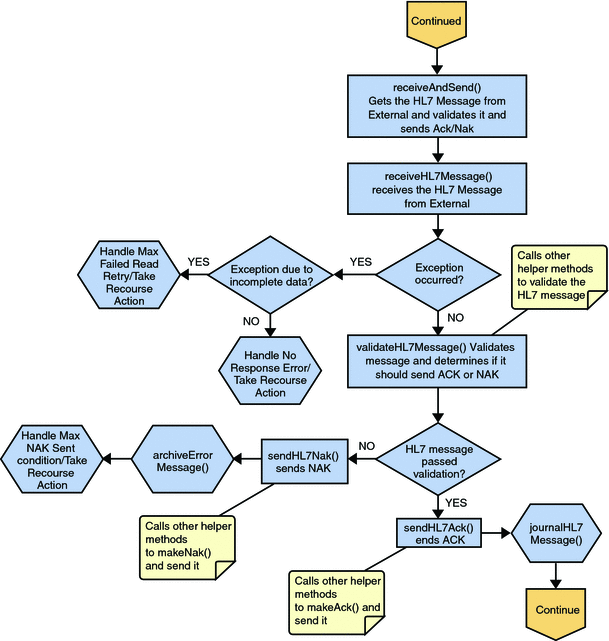
Inbound HL7 V2 Collaboration - Part 3
After the ACK is sent, the HL7 V2 message and the ACK are journaled to the JMS Queue Journal destination. If the message fails to journal the associated recourse action is taken.
If Sequence Numbering is enabled, the processAckNakSequenceNumbering method calculates the next sequence number and stores the number in the sequence number file by calling the updateSequenceNumberFile method to persist the next sequence number.
Figure 1–3 Inbound HL7 V2 Collaboration - Part 3
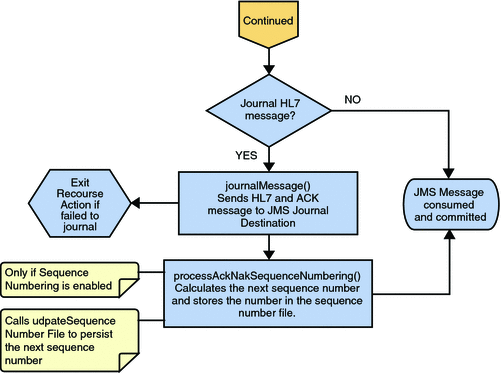
Outbound HL7 V2 Collaboration Overview
The Outbound HL7 V2 Collaboration, jcdHL7Outbound, contains OTDs for the HL7 Resource Adapter, JMS Data, HL7 ACK, JMS Journal, and JMS Error, as well as the Generic HL7 Event. The Collaboration works with its own internal code and the Properties Configuration files. The outbound Collaboration assumes that it is reading valid HL7 V2 messages, so the data flow that feeds this Collaboration must ensure this.
Outbound HL7 V2 Collaboration - Part 1
The Collaboration is triggered by a JMS HL7 V2 message. The Collaboration then calls the HL7 User Collaboration Rule by executing the receive method. Receive is the entry point to the HL7 User Collaboration, with the following signature,
receive (input, otdHL7eWay_1, otdJMS_JOURNAL, otdJMS_ERROR, otdHL7_ACK_1, otdHL7_GENERIC_EVT_1)
The incoming HL7 V2 message is then validated, making sure that the message structure is correct. Various fields of the message are also validated, such as Sending Facility, version ID, and MSH.
If the message does not pass validation, an error occurs and the associated recourse action is applied. If the HL7 V2 message passes validation, the message moves on to processInitialHandshake() to receive a sequence number (if sequences numbering is enabled). The Collaboration takes the sequence number from the Sequence Numbering file and determines the next number to use. This number is then inserted into the HL7 V2 message.
Next, the message moves on to processMessage(), which calls the helper method, sendAndReceive(). The sendAndReceive method sends the HL7 message, waits for an HL7 ACK message, and processes the ACK or NAK. The validation also checks the message structure to see if the message is unmarshaled. If a valid ACK is not received, it continues to send the HL7 V2 message up to the configured number of retries, at which time an error occurs and the associated recourse action is taken. If a valid ACK is received, the message moves on to insertSequenceNumber().
If sequence numbering is enabled, the insertSequenceNumber method inserts the sequence number and call sendHL7Message().
The sendHL7Message method sends the HL7 V2 message to the external using the HL7 adapter OTD.
Figure 1–4 Outbound HL7 V2 Collaboration - Part 1
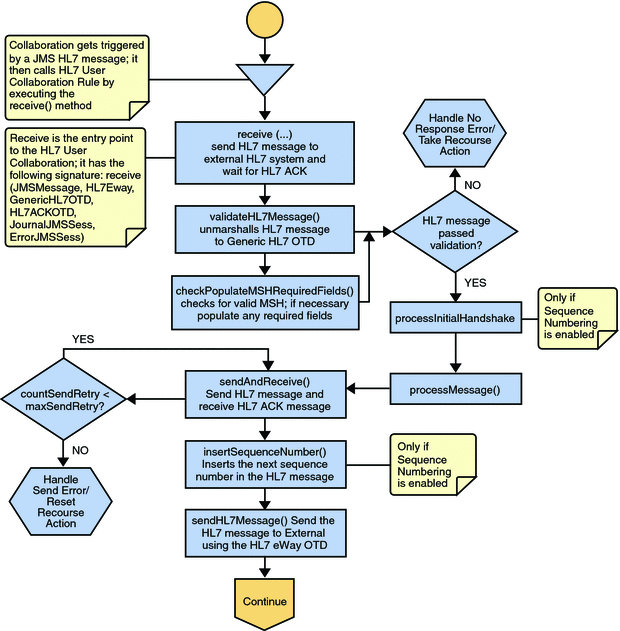
Outbound HL7 V2 Collaboration - Part 2
The Collaboration receives the HL7 ACK or NAK from the external using receiveHL7AckNak(). If an exception occurs due to incomplete data, and the adapter fails to read the data within the configured number of retries, the associated recourse action is taken. If the exception is due to no response, the associated recourse action is taken. If no exception occurs, the ACK or NAK message moves on to isAckMessage(), which validates the message to determine whether the message is an ACK or a NAK.
Next the validateAckNak method unmarshalls the message to the ACK OTD and does validation on the MSH/MSA data. In addition, it also calls other helper methods such as checkSendingReceivingApplication() and checkSendingReceivingFacility() to validate the ACK message.
If the message does not pass validation it is handled as a NAK, the associated recourse action is taken, and the message is archived in the Error Queue.
If the message is a NAK, the associated recourse action is taken, and the message is archived in the Error Queue, along with the NAK message, as a JMS property.
If the message is an ACK and passes validation, the message is sent on to the journalMessage method
Figure 1–5 Outbound HL7 V2 Collaboration - Part 2
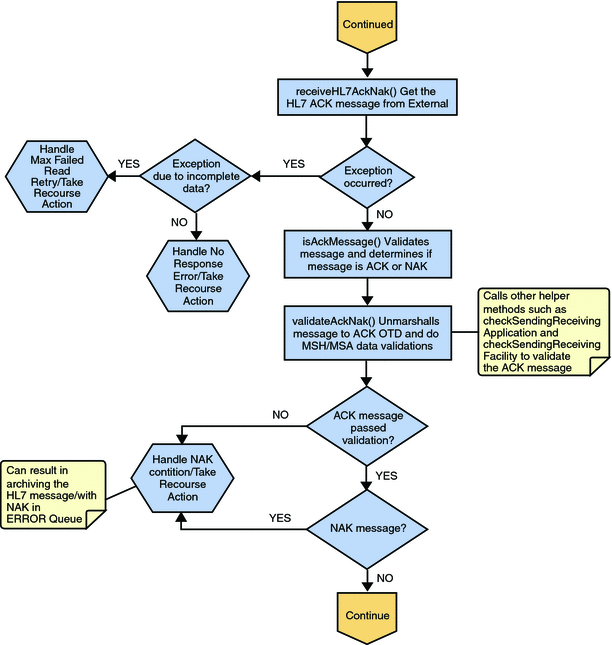
Outbound HL7 V2 Collaboration - Part 3
If the ACK message validates, the HL7 V2 message and ACK message are sent to the JMS Journal Destination. If the message fails to journal, the associated recourse action is taken.
If Sequence Numbering is enabled, the processAckNakSequenceNumbering method calculates the next sequence number and stores the number in the sequence number file, calling updateSequenceNumberFile to persist the next sequence number.
Figure 1–6 Outbound HL7 V2 Collaboration - Part 3
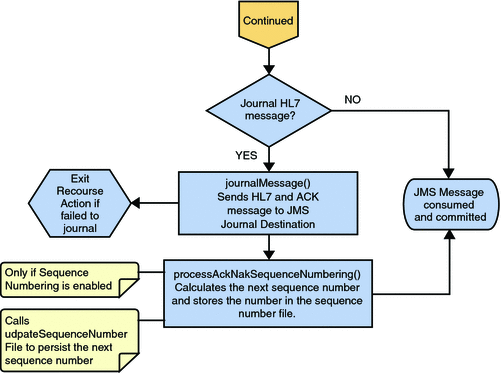
HL7 V2 Outbound Test Collaboration
In addition to the Inbound and Outbound HL7 V2 Collaborations, an Outbound test Collaboration, jcdHL7OutboundTestDriver, is provided to test the HL7 V2 Outbound and HL7 V2 Outbound Delayed ACK samples.
The jcdHL7OutboundTestDriver Collaboration simply picks up HL7 V2 messages from the File eWay and sends the message to the JMS queue. This is used by the sample Projects to test the number of HL7 V2 messages processed per minute.
Limitations of Version 2.x
Limitations of Version 2.x can be categorized as follows:
-
Implicit information model, not explicit
-
Need for controlled vocabularies
-
Limited to a single encoding syntax
-
No explicit support for object technologies
-
No explicit support for security functions
-
Optionality is ubiquitous and troublesome
Creating a Copy of an HL7 V2 Project
It is recommended that you retain the prjHL7Inbound and prjHL7Outbound Projects as they are and create copies of the Projects to use as a basis for your new Projects. To create a copy of a Project, the original Project is first exported to a file, the name of the original Project is changed, and the new Project is imported into the Repository.
 To Export a Project
To Export a Project
To export a Project or Environment using NetBeans IDE, perform the following:
-
Start Repository.
Follow this path to start the repository root:\JavaCAPS6\start_repository
-
Start NetBeans IDE.
Follow this path to start the NetBeans IDE: root:\JavaCAPS\start_netbeans
-
Click on Tools menu, select CAPS Repository. Then, click Connect....
This displays the Connect to CAPS Repository.
You can follow either of these steps to Connect to the Repository.
-
From the Services tab, right-click CAPS Environment to Connect to CAPS Repository.....
-
Click on the icon at the bottom right hand of the screen to connect to the repository. Here, the Environments are defined in the Repository.
Note –When connected the icon turns from red to green.
Click Connect....
-
-
Select Export Project... from either of the following methods:
-
Click Tools menu and select CAPS Repository from the drop-down menu. Choose Export Project...
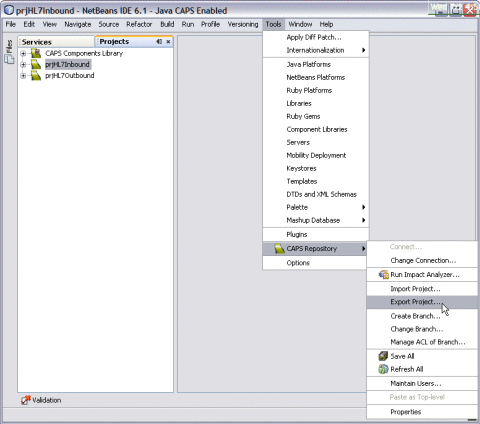
-
Click Projects tab and right-click the Project you wish to export (for example, prjHL7Inbound). Select Export from the drop—down menu. Select Project...
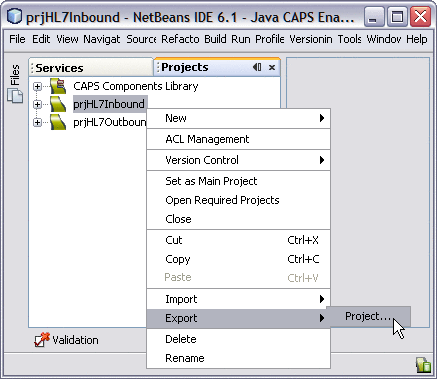
The Export Manager dialog box appears.
Figure 1–7 Export Manager
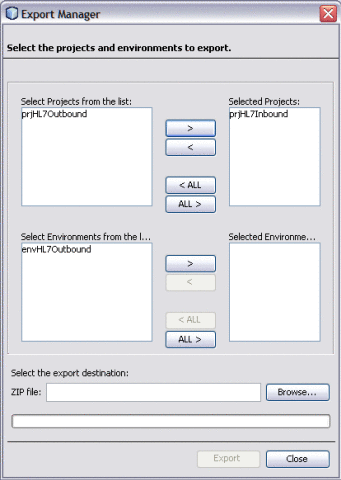
-
-
Select the Projects and Environments to export.
The selected Project appears in the Selected Projects: pane of the Export Manager.
-
Select the Project or the Environment from the left pane and click the arrow > button to add the Project to the Selected Projects: pane.
Note –Click the arrow <, if you want to move the selected projects from the right pane to the left pane.
Click the arrow ALL> to move all the projects from the left pane to the right pane.
Click the arrow <ALL to move all the projects from the right pane to the left pane
-
Click Browse and select an appropriate directory to save the exported Project.
Figure 1–8 Export Manager — Browse Option
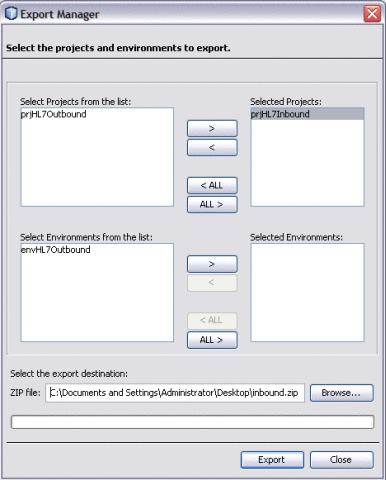
-
Click Export button.
The Project is zipped and saved to the chosen directory.
Note –The NetBeans IDE will not import identically named Projects to the same root. Once your Project has been exported, rename the original Project (for example, prjHL7InboundSave) before importing the same Project.
To Import a Project
To Import a Project, follow the steps from Installing the TCP/IP HL7 Adapter and Sample Projects in Sun Adapter for TCP/IP HL7 Tutorial.
Customizing Predefined Collaborations for HL7 V2
The predefined Collaborations are designed to be extended and modified, however, for HL7 compliant systems this is not necessary. If you need to modify an HL7 Collaboration, it is strongly suggested that these template. Collaborations be used as the basis for any new Collaborations. Therefore, it is important to maintain the original predefined jcdHL7Inbound and jcdHL7Outbound Collaborations in their initial form for future use.
Two ways are involved in creating copies of the HL7 Collaborations
Creating Copies of an HL7 V2 Collaborations
Production Projects contain several Collaborations. To create multiple copies of the HL7 V2 Collaborations for your Project, copy and paste the original Collaborations into your project as follows:
 To Create Copies of an HL7 V2 Collaborations
To Create Copies of an HL7 V2 Collaborations
-
Right-click the Collaboration you want to copy and select Copy from the drop—down menu.
For Example, from the prjHL7Inbound Project, right-click and copy jcdHL7Inbound.
Figure 1–9 Collaboration — Copy Project
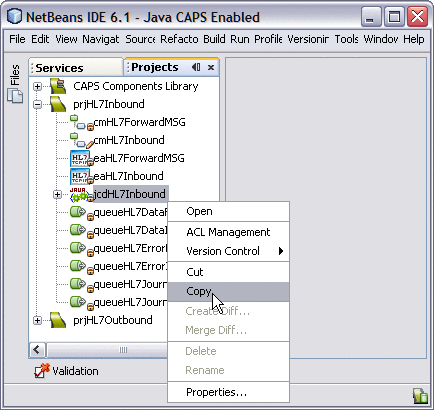
-
Right-click the Project to which you are copying the Collaboration, and select Paste from the drop—down menu.
Figure 1–10 Collaboration — Paste Project
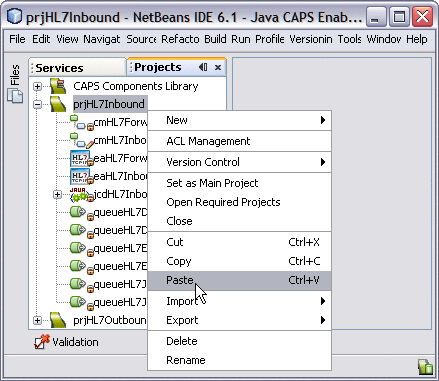
Note –A numbered copy of the Collaboration appears in your Project. The Collaboration can be copied within the Project or to another Project.
For Example, jcdHL7Inbound_1. Repeat this step for additional copies of the Collaboration.
Figure 1–11 Collaboration — Copied to Project Tree
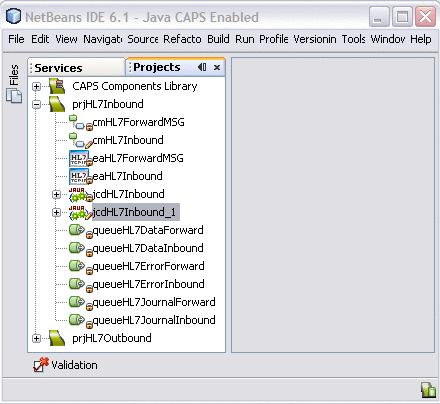
-
Drag and drop each new Collaboration from the Projects Explorer tree to add the new Collaboration to the existing Connectivity Map (cmHL7Inbound) to the Connectivity Map Editor.
For Example, cmHL7Inbound_jcdHL7Inbound_11. The new Collaborations can now be associated (bind) with the Project's components.
Figure 1–12 Connectivity Map — Newly Added Collaborations
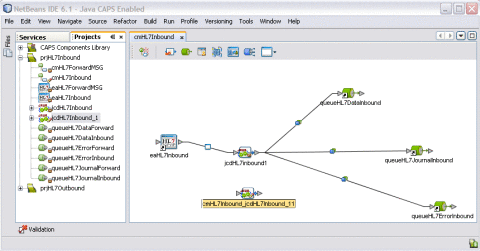
Adding HL7 V2 OTD to an Existing Collaboration
In some cases, a specific HL7 V2 message or messages may need to be added to the Collaboration. Perform the following to add a HL7 V2 OTD to an existing Collaboration.
 To Add HL7 V2 OTD to an Existing Collaboration
To Add HL7 V2 OTD to an Existing Collaboration
-
Right-click the Collaboration from the Projects tab to which you want to add the HL7 OTD.
For Example, jcdHL7Outbound.
-
Select Properties from the drop-down menu.
The Collaboration Definition (Java) Properties dialog box appears (for this example, the jcdHL7Outbound Collaboration.
-
Select Keep Current Operation as the value for the Operation Configuration field.
Figure 1–13 Collaboration Definition (Java) Properties
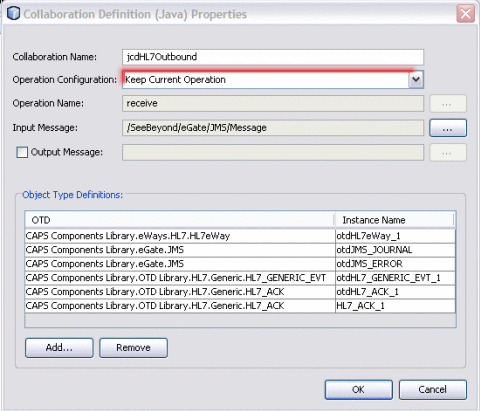
-
Click Add to select the object type definition.
Figure 1–14 Select Object Type Definition
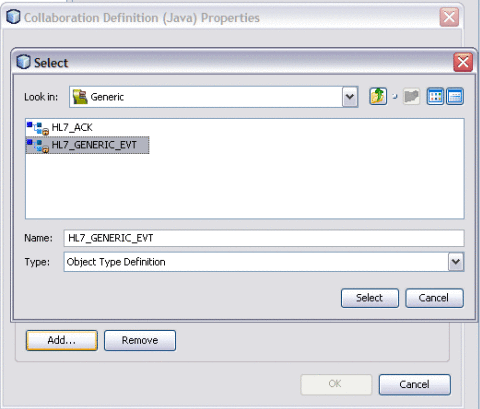
-
Select the OTD (for example, HL7_GENERIC_EVT) from the Select dialog box and click Select.
Note –Click Remove to delete the OTD from the list.
The OTD is added to the list.
Figure 1–15 OTD Added to the List
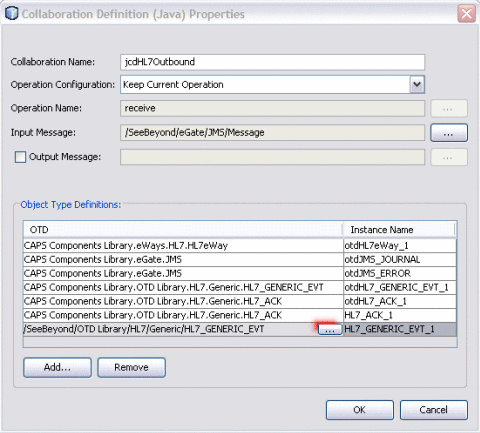
Note –To Modify the Existing HL7 V2 OTD
Click the ellipses and select appropriate Projects folder (for example, CAPS Components Library) from the Select dialog box to modify the existing HL7 V2 OTD.
TCP/IP HL7 V3 Adapter Collaborations
HL7 V3, like V2.x, is a standard for exchanging messages among information systems that implement healthcare applications. However, V3 strives to improve the V2 process and its outcomes. The original process for defining HL7 messages was established in 1987. It has served well since. However, as HL7 membership grew and its standards became more widely used, HL7 has become aware of opportunities to revolutionize healthcare interface computing. HL7 interfaces substantially reduce costs and implementation times when compared to the industry's experience with proprietary interfaces. The development principles behind HL7 V3 lead to a more robust, fully specified standard.
V3 introduces a new approach to HL7 message development.
While the HL7 V2 standard was created mostly by clinical interface specialists, the V3 standard has been influenced strongly by work from volunteers representing the government and medical informatist users. This means that the level of formal modeling, complexity, and internal consistency is radically higher in V3 when compared to V2.
To assist with the comprehension of this new approach, the domain begins with a high-level overview and progressively drill down to lower levels of messaging detail (including storyboards, applications roles, trigger events, D-MIMs, R-MIMs, HMDs, message types, and interactions). Since a big picture understanding of the particular domain is crucial to understanding the messages defined within it, each domain provides a Storyboard.
Introducing the Methodology
The Domain Information Model (D-MIM) is presented first in each domain, providing a graphical and narrative detail of the scope of the domain. The D-MIM is the first in the series of information models. The D-MIM is a subset of the RIM but uses specific conventions to represent artifacts. Once the classes, attributes, and associations for a particular domain have been isolated through the D-MIM, the next logical step is to extract the set of classes, attributes, and associations required for an HMD or set of HMDs that originate from the same root class. These extractions are referred to as R-MIMs (Refined Message Information Models), which are a subset of and use the same conventions as the domain D-MIM.
The second element in the domain is one or more domain-level storyboards. Each storyboard includes a diagrammatic representation, called an Interaction Diagram. [Interactions describe the purpose of information flow. Create Patient Billing Account and Delete Patient Billing Account are examples of interactions found in the HL7 V3 messaging standard. Once the overall picture of data exchange is presented, the Storyboard continues with a narrative describing how the interactions might unfold in real life. Following the narrative is a description of each application role. Storyboards may be represented for the entire domain, or may be specific within the domain.]
There are three modes of Acknowledgement Process in HL7 V3.
-
Immediate Mode
-
Deferred Mode
-
Queued Mode
Outlined below is a summary assessment of the two HL7 versions.
Table 1–1 Summary Assessment|
Standard |
Benefits |
Challenges |
|---|---|---|
|
HL7 V2 |
Reflects the complex everyone is special world of healthcare |
Provides a one size fits none standard |
|
Much less expensive to build HL7 interfaces compared to custom interfaces |
Loose and optional ridden HL7 definitions lead to discrepancies in HL7 interfaces |
|
|
Provides 80 percent of the interface and a framework to negotiate the remaining 20 percent on an interface-by-interface basis |
Not inclusive of international needs No compatibility with HL7 V3 |
|
|
Historically built in an ad hoc way, allowing the most critical areas to be defined first Generally provides compatibility between 2.x versions |
Defining a detailed list of items to be discussed and negotiated before interfacing can occur is required |
|
|
HL7 V3 |
More of a true standard and less of a framework for negotiation |
For clinical interface specialists |
|
Model-based standard provides consistency across entire standard |
No compatibility with HL7 V2 |
|
|
Application roles well defined |
Adoption will be expensive and takes time |
|
|
Much less message optionality |
Long adoption cycle, unless storage business case or regulatory requirement changes |
|
|
Less expensive to build and maintain mid-to-long term interfaces |
Retraining and retooling necessary |
What's New with HL7 V3
-
HL7 V3 adopts an Object Oriented (OO) approach using Unified Modeling Language (UML) principles.
-
Reduced Optionality
-
Conformance to HL7 V3 will be testable
Artifact Identification System
Within the HL7 V3 standards the components that make up the HL7 V3 are each referred to as Artifacts. This includes,
-
Interactions
-
RIM
-
D-MIMs
-
R-MIMs
-
HMDs
-
Storyboards
-
Application Roles
-
Trigger Events
-
Message Types
HL7 V3 Message Development Process
The V3 message development process is based on information models produced by the development groups. An information model represents data in object oriented way. It has classes with relationships, properties, states and constraints. The information models are refined and localized to come up with messages that can be exchanged with different systems.
-
Reference Information Model (RIM): The RIM is an information model collectively developed by the HL7 working group. It is the information model that encompasses the HL7 domain of interest as a whole. The RIM is a coherent, shared information model that is the source for the data content of all HL7 messages. The RIM is intentionally abstract to represent the HL7 data in a standard way across all the domains of Healthcare. It is the root of all information models and structures developed as part of the V3 development process.
-
Domain Message Information Model (D-MIM): The classes, attributes, state-machines, and relationships in the RIM are used to derive domain-specific information models called D-MIMs. A D-MIM is a refined subset of the RIM that includes a set of class clones, attributes and relationships that can be used to create messages for a particular domain (a particular area of interest in healthcare)
Domains under Administrative Management
-
Accounting and Billing
-
Claims & Reimbursements
-
Patient Administration
-
Personnel Management
-
Scheduling
Domains under Health and Clinical Management:
-
Clinical Document Architecture
-
Medical Records
-
Public Health Reporting
-
Clinical Genomics
-
Specimen Domain
-
Regulated Studies
-
-
Refined Message Information Model (R-MIM): The R-MIM is a subset of a D-MIM that is used to express the information content for a message or set of messages with annotations and refinements that are message specific. The D-MIM is used as a common base upon which all R-MIMs within a domain are built.
-
Hierarchical Message Descriptions (HMD): The HMDs are abstract message structures which represent the information from R-MIMs. The HMD represents R-MIM in an organized way which can be exchanged between systems. The HMDs are called abstract because they define the message structure without reference to the implementation technology.
-
XML Schemas: HL7 V3 defines Implementation technology specifications (ITS). These ITS define how the abstract message types should be transmitted using an underlying technology. V3 currently defines XML ITS and UML ITS. The XML ITS defines data types and structures. The XML datatypes represents HL7 datatypes in XML specific way. And the XML structures represent the structures defined by HMDs. Thus, for every message type there is a corresponding HMD and XSD .
Artifact Codes
As pet the process of V3 message development, where V3 information models are refined to come up with XML schemas which can be used to construct V3 XML messages. The specification development process identifies various artifacts for a particular domain and submits them. For every domain, the artifacts are organized in the same structure. The following Artifact Codes have been assigned.
Table 1–2 Artifact Codes|
Artifact |
Code |
|---|---|
|
Application Role |
AR |
|
Domain Information Model (D-MIM) |
DM |
|
Hierarchical Message Descriptor (HMD) |
HD |
|
Interaction |
IN |
|
Message Type |
MT |
|
Refined Message Information Model (R-MIM) |
RM |
|
Storyboard |
ST |
|
Storyboard Narrative |
SN |
|
Trigger Event |
TE |
The Patient Administration domain submits an application role with the following unique artifact identifier:
PRPA_AR00001UV00
Where:
PR Subsection: PracticePA Domain: Patient AdministrationAR Artifact: Application Role00001 6 digit non-meaningful number assigned by the TC to ensure uniquenessUV Realm (the only current value is UV for universal) 00 Current version number
Application Role (Code: AR)
Application roles represent a set of communication responsibilities an application can implement. Thus, they describe system components or sub-components that send and/or receive interactions.
Table 1–3 Patient Billing Account Informer|
Structured Name |
Artifact Identifier |
Description |
|---|---|---|
|
Patient Billing Account Event Informer |
FIAB_AR010001UV01 |
Informs a tracker of patient billing account creates (activate), update (revise), closes (complete), deletes (nullify), and merges (obsolete) |
Trigger Event (Code: TE)
A trigger event is a condition on which an action is initiated. HL7 adapter covers interaction based trigger events.
Table 1–4 Close Patient Billing Account|
Structured Name |
Artifact Identifier |
Description |
|---|---|---|
|
Patient Billing Account Event Complete Notification Type: State-transition based |
FIAB_TE010003UV01 |
This trigger event signals that the status of a patient billing account is rendered closed. This means it is no longer eligible for financial transaction posting. |
Storyboard (Code: ST)
A storyboard explains the series of actions in a particular scenario. Its primary purpose is to identify the various scenarios. Each storyboard is represented as sequence diagrams. It also lists the interactions between two or more systems playing different Application Roles.
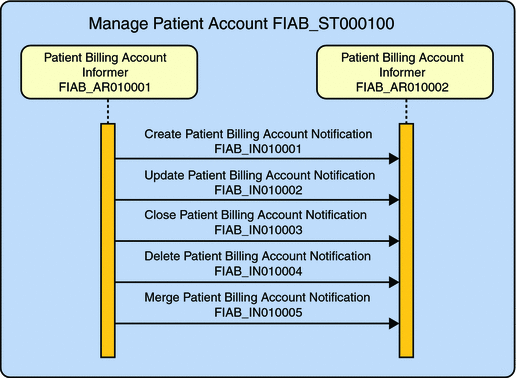
Storyboard Narration (Code: SN)
A Storyboard narrative provides explanation for the storyboard.
Table 1–5 Close Patient Account|
Structured Name |
Artifact Identifier |
Description |
|---|---|---|
|
Patient Account Close |
FIAB_SN000106UV01 |
Ms Smith's account for a previous visit is at a zero balance and has not had any activity for some specified period of time. The account is closed, declared inactive and not available for further activity, preparatory to archiving and/or removal from the administrative system. |
Domain Information Model (D-MIM) (Code: DM)
Domain specific classes represented in a diagram with relationships.
Refined Message Information Model (R-MIM) (Code: RM)
A subset of D-MIM classes represented in a diagram with relationships. These classes specifically represent information content for one or more HMDs.
Hierarchical Message Descriptor (HMD) (Code: HD)
The Message Structures or Message types which form the payload of the data transmitted. The base HMD is depicted in a tabular format or in excel view. It also lists the various message types built based on this HMD.
Figure 1–16 Hierarchical Message Descriptor
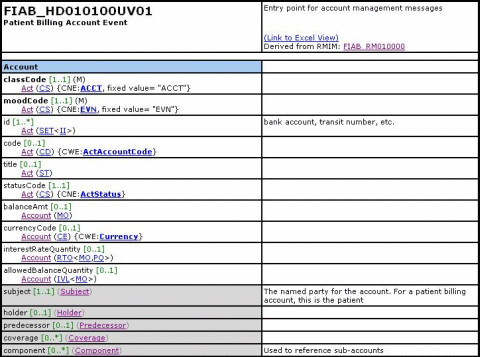
Message Type (Code: MT)
A message type represents a unique set of constraints applied against the common message. It is represented in Table view or in XML schema view.
Interaction (Code: IN)
-
Trigger Event which initiated the interaction.
-
Message Type which should be used for interaction (the payload).
-
Transmission Wrapper: A Message Type to wrap the payload.
-
Control Act Wrapper: A Message Type to hold the administration information about the payload being transmitted.
-
Sender: The Sender Role for this interaction.
-
Receiver: The Receiver Role for this interaction.
Interactions are at the heart of messaging. Interactions define the interaction between two systems. The documentation of interaction defines the following interactions.
|
Structured Name |
Artifact Identifier |
Description |
|---|---|---|
|
Patient Billing Account Event Complete Notification |
FIAB_IN010003UV01 |
Close patient billing account |
Figure 1–17 Close Patient Billing Account
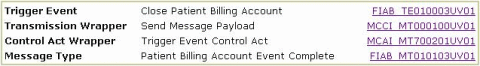
Figure 1–18 Sending and Receiving Roles
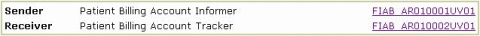
Transmission Wrapper and Control Act Wrapper
-
An HL7 Transmission wrapper (always)
-
A Trigger Event Control Act (required for all messages except accept level acknowledgements, for which it is not permitted)
-
The HL7 Domain Content specified by an HL7 domain specific technical committee (required for each Trigger Event Control Act)
This specification defines HL7 V3 Composite message is composed of:
The HL7 Transmission wrapper is specified in domain: Transmission Infrastructure. This domain specification describes the details on composing a V3 composite message and exchanging the composite message between systems. It covers features like acknowledgements, sequence no. protocol support, error handling and security. Trigger Event Control Act is detailed in domain: Message Control Act Infrastructure. This details the administrative information about the data being transmitted. Thus the interactions define the complete set of information that is required to exchange HL7 data between the systems.
Comparison between HL7 V2.x and HL7 V3
The HL7 2.x specifications are
-
Segments that imply information entities
-
Events that indicate implied behaviors
The HL7 V3 specifications are
Uses object-oriented analysis methodology to
-
Improve the internal consistency of HL7
-
Provide sound semantic definitions
-
Enable future architectures
-
Produce an evolution not a revolution
Benefits of V3 to HL7
Following are the benefits.
-
Reduces optionality that results in more specific messages
-
Uncovers hidden assumptions about application boundaries
-
Facilities defining clear, fine-grained, conformance claims
The HL7 V3 specification contains the XSDs for Interactions which can be used to construct the composite HL7 V3 message. This composite message then can be transmitted between the systems. The V3 Specification says that a system can claim for V3 conformance based on the Application Role it will play in a particular domain. The system playing the Application Role will recognize the Trigger Events, the message types and the data content of these messages. Thus a system whose sole responsibility is to exchange the V3 data between systems reliably should claim conformance for the Application Roles defined under Transmission Infrastructure Domain.
Inbound HL7 V3 Collaboration
The Inbound HL7 V3 Collaboration is classified into two types:
-
Inbound HL7 V3 Immediate Collaboration
-
Inbound HL7 V3 Deferred Collaboration
Inbound HL7 V3 Immediate Collaboration Overview
The Inbound HL7 V3 Collaboration, jcdHL7V3Inbound, contains OTDs for the HL7 V3 Resource Adapter, JMS Data, JMS Journal, and JMS Error, as well as the HL7 V3 Patient Administration Domain Interaction Event (PRPA_IN403001UV01) and the corresponding HL7 V3 Acknowledgements (MCCI_IN000004UV01). The Collaboration works with its own internal code and the Properties Configuration files.
Note –
Immediate Mode: Contains only one type of Acknowledgement OTD, that is, MCCI_IN000004UV01
HL7 V3 Standard Inbound Message Mode Data Flow (For Immediate Mode of ACK Process) — Part 1
A HL7 V3 message triggers an inbound Collaboration received from an external system or an outbound HL7 V3 Client. Execute the following Collaboration calls of the HL7 V3 User Collaboration Rule receive().
The receive method is the entry point to the HL7 V3 User Collaboration, with the following signature:
public void
receive(com.stc.connector.appconn.tcpip.hl7.HL7ServerApplication input,
com.stc.connectors.jms.JMS otdJMS_DATA,
xsd.hl7v3.PRPA_IN403001UV01.PRPA_IN403001UV01_ otd_PRPA_IN403001UV01_1
xsd.hl7v3.MCCI_IN000004UV01.MCCI_IN000004UV01_ otd_MCCI_IN000004UV01
otdHL7_ACK_1,com.stc.connectors.jms.JMS otdJMS_JOURNAL,
com.stc.connectors.jms.JMS otdJMS_ERROR) throws Throwable.
Figure 1–19 Immediate Mode of ACK Process — Part 1
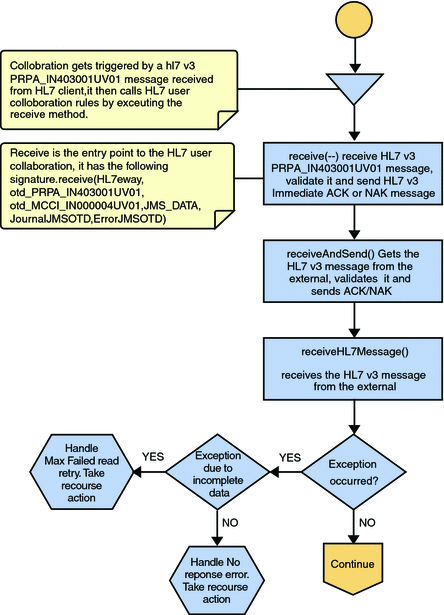
Once the message is received, the Collaboration determines whether the message needs to be validated. The HL7 V3 message is then validated, making sure that the message structure is correct. Various fields in the Transmission Wrapper of the message are also validated, such as Version Code, Processing Code, Processing Mode Code, and Interaction ID. If these fields do not match the configuration, a NAK is returned.
The Collaboration receives the HL7 V3 message from the external using receiveHL7Message(). If an exception occurs due to incomplete data, and the adapter fails to read the data within the configured number of retries, the associated recourse action is taken. If the exception is due to no response, the associated recourse action is taken.
HL7 V3 Standard Inbound Message Mode Data Flow (For Immediate Mode of ACK Process) — Part 2
If no exception occurs, validateHL7Message() is called, which validates the message to determine whether to ACK or NAK the message. Other helper methods are also called to validate the HL7 V3 message.
If the HL7 V3 message does not pass validation, the Collaboration calls makeNak() and sendHL7Nak() to create and send the NAK to the external. The HL7 V3 message, with the NAK, is archived to the Error Queue. If the number of consecutive NAKs sent surpasses the maximum number of retries, the associated recourse action is taken.
If the HL7 V3 message passes validation, the Collaboration calls makeAck() and sendHL7Ack() to create and send the ACK to the external.
After the ACK is sent, the HL7 V3 message and the ACK are journaled to the JMS Queue Journal destination. If the message fails to journal the associated recourse action is taken.
Figure 1–20 Immediate Mode of ACK Process — Part 2
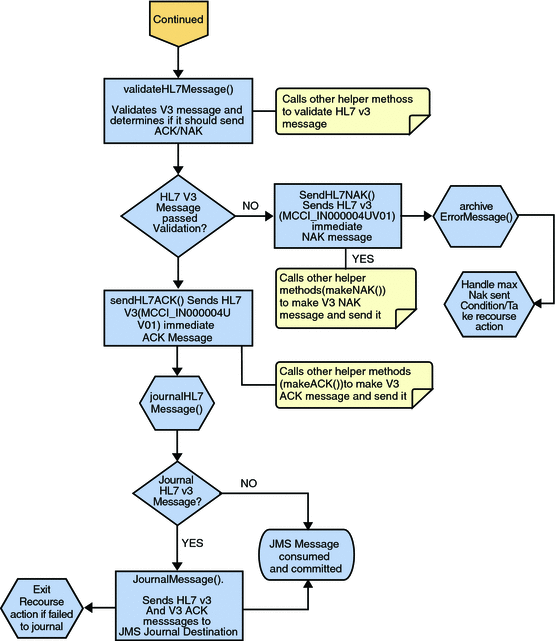
Inbound HL7 V3 Deferred Collaboration Overview
The Inbound HL7 V3 Collaboration, jcdHL7V3DeferredInbound, contains OTDs for the HL7 V3 Resource Adapter, JMS Data, JMS Journal, JMS Error, and JMS APP ACK as well as the HL7 V3 Patient Administration Domain Interaction Event (PRPA_IN403001UV01) and the corresponding HL7 V3 Commit Acknowledgement (MCCI_IN000006UV01) and Application Acknowledgement (MCCI_IN000007UV01). The Collaboration works with its own internal code and the Properties Configuration files.
Note –
Deferred Mode: Contains two types of Acknowledgement OTDs,
-
Commit Acknowledgement (MCCI_IN000006UV01)
-
Application Acknowledgement (MCCI_IN000007UV01)
The above JCD (jcdHL7V3DeferredInbound) will also work for both Immediate Mode and Deferred Mode.
HL7 V3 Standard Inbound Message Mode Data Flow (For Deferred Mode of ACK Process) — Part 1
A HL7 V3 message triggers an inbound Collaboration received from an external system or an outbound HL7 V3 Client. Execute the following Collaboration calls of the HL7 V3 User Collaboration Rule receive().
The receive method is the entry point to the HL7 V3 User Collaboration, with the following signature:
public void
receive(com.stc.connector.appconn.tcpip.hl7.HL7ServerApplication input,
com.stc.connectors.jms.JMS otdJMS_DATA,
xsd.hl7v3.PRPA_IN403001UV01.PRPA_IN403001UV01_ otd_PRPA_IN403001UV01_1
xsd.hl7v3.MCCI_IN000004UV01.MCCI_IN000004UV01_ otd_MCCI_IN000004UV01
xsd.hl7v3.MCCI_IN000006UV01.MCCI_IN000006UV01_ otd_MCCI_IN000006UV01
xsd.hl7v3.MCCI_IN000007UV01.MCCI_IN000007UV01_ otd_MCCI_IN000007UV01
com.stc.connectors.jms.JMS otdJMS_APPACK
otdHL7_ACK_1,com.stc.connectors.jms.JMS otdJMS_JOURNAL,
com.stc.connectors.jms.JMS otdJMS_ERROR) throws Throwable.
Once the message is received, the Collaboration determines whether the message needs to be validated. The HL7 V3 message is then validated, making sure that the message structure is correct. Various fields in the Transmission Wrapper of the message are also validated, such as Version Code, Processing Code, Processing Mode Code, and Interaction ID. If these fields do not match the configuration, a NAK is returned.
If sequence numbering is enabled the Collaboration checks to see if the messages sequence number is valid. If the sequence number is not valid, the adapter sends a NAK. The validated HL7 V3 message moves on to processInitialHandshake().
Figure 1–21 Deferred Mode of ACK Process — Part 1
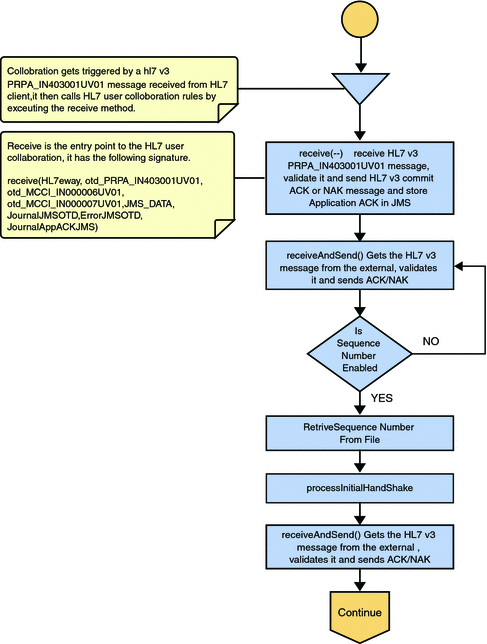
HL7 V3 Standard Inbound Message Mode Data Flow (For Deferred Mode of ACK Process) — Part 2
The Collaboration receives the HL7 V3 message from the external using receiveHL7message(). If an exception occurs due to incomplete data, and the adapter fails to read the data within the configured number of retries, the associated recourse action is taken. If the exception is due to no response, the associated recourse action is taken.
If no exception occurs, validateHL7Message() is called, which validates the message to determine whether to ACK or NAK the message. Other helper methods are also called to validate the HL7 V3 message.
If the HL7 V3 message passes validation, the Collaboration calls makeCommitAck() and sendHL7CommitAck() to create and send the Commit ACK (MCCI_IN000006UV01) to the external. It then calls journalHL7AppAck() to create Application ACK (MCCI_IN000007UV01) and store it into the JMS.
Figure 1–22 Deferred Mode of ACK Process — Part 2
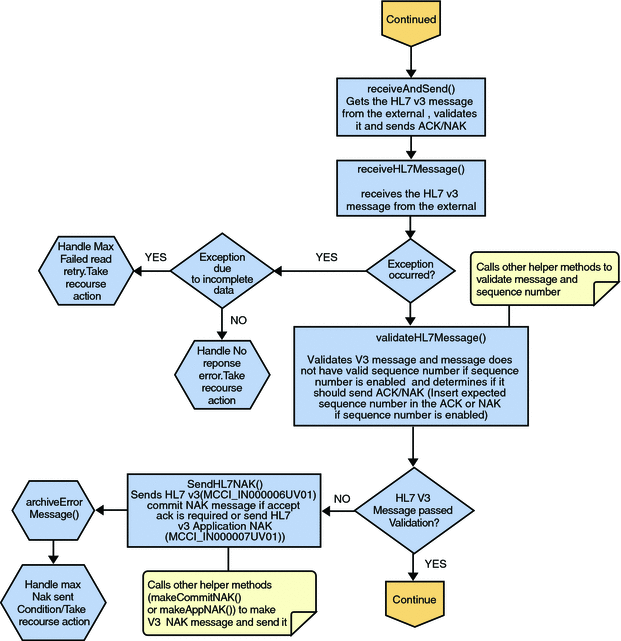
HL7 V3 Standard Inbound Message Mode Data Flow (For Deferred Mode of ACK Process) — Part 3
After the Commit ACK is sent and the Application ACK is stored in JMS, the HL7 V3 message and the ACKs are journaled to the JMS Queue Journal destination. If the message fails to journal the associated recourse action is taken.
Figure 1–23 Deferred Mode of ACK Process — Part 3
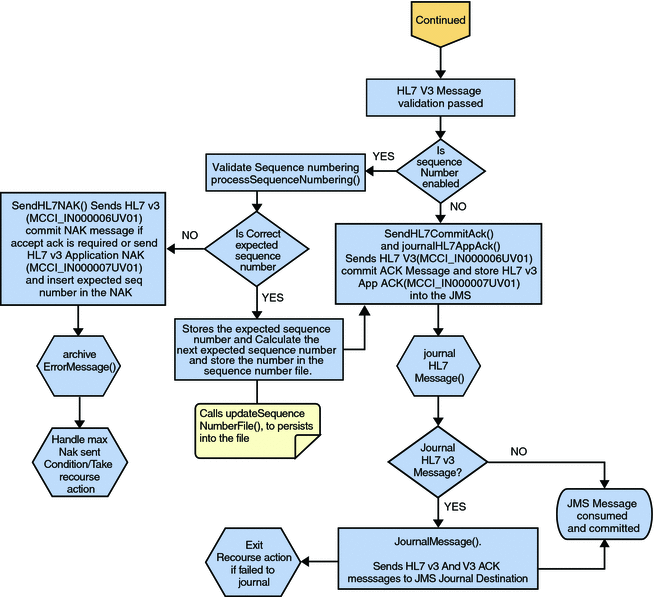
Outbound HL7 V3 Collaboration
The Outbound HL7 V3 Collaboration, jcdHL7V3Outbound, contains OTDs for the HL7 V3 Resource Adapter, JMS Data, JMS Journal, and JMS Error, as well as the HL7 V3 Patient Administration Domain Interaction Event (PRPA_IN403001UV01) and the corresponding HL7 V3 Acknowledgements. MCCI_IN000004UV01 for Immediate Mode and MCCI_IN000006UV01 for Deferred Mode. The Collaboration works with its own internal code and the Properties Configuration files. The outbound Collaboration assumes that it is reading valid HL7 V3 messages, so the data flow that feeds this Collaboration must ensure this.
Outbound HL7 V3 Collaboration Overview
The Outbound Collaboration is for both Immediate and Deferred Mode.
HL7 V3 Standard Outbound Message Mode Data Flow (For Immediate and Deferred Mode of ACK Process) — Part 1
The Collaboration is triggered by a JMS HL7 V3 message. The Collaboration then calls the HL7 V3 User Collaboration Rule by executing the receive method. Receive is the entry point to the HL7 V3 User Collaboration, with the following signature:
receive (input, otdHL7eWay_1, otdJMS_JOURNAL, otdJMS_ERROR, otd_MCCI_IN000004UV01_1, otd_MCCI_IN000006UV01_1, otd_PRPA_IN403001UV01_1)
The incoming HL7 V3 message is then validated, making sure that the message structure is correct. Various fields in the Transmission Wrapper of the message are also validated, such as Version Code, Processing Code, Processing Mode Code, and Interaction ID.
If the message does not pass validation, an error occurs and the associated recourse action is applied. If the HL7 V3 message passes validation, the message moves on to processInitialHandshake() to receive a sequence number (if sequences numbering is enabled only for Deferred Mode). The Collaboration takes the sequence number from the Sequence Numbering file and determines the next number to use. This number is then inserted into the HL7 V3 message.
Next, the message moves on to processMessage(), which calls the helper method, sendAndReceive(). The sendAndReceive method sends the HL7 V3 message, waits for an HL7 V3 ACK message, and processes the ACK or NAK. The validation also checks the message structure to see if the message is unmarshaled. If a valid ACK is not received, it continues to send the HL7 V3 message up to the configured number of retries, at which time an error occurs and the associated recourse action is taken.
Figure 1–24 Immediate and Deferred Mode of ACK Process — Part 1
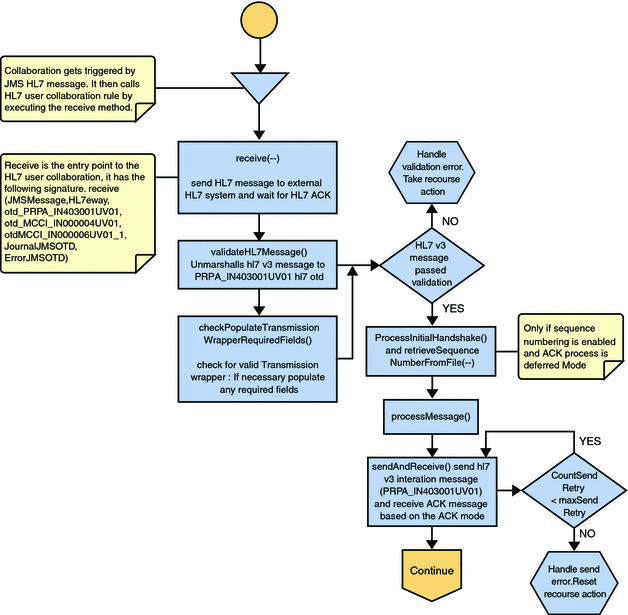
HL7 V3 Standard Outbound Message Mode Data Flow (For Immediate and Deferred Mode of ACK Process) — Part 2
In the processMessage(), the message moves on to insertSequenceNumber(). If sequence numbering is enabled and is in Deferred Mode, the insertSequenceNumber method inserts the sequence number and call sendHL7Message(). The sendHL7Message method sends the HL7 V3 message to the external using the HL7 V3 adapter OTD
The Collaboration receives the HL7 V3 ACK or NAK from the external using receiveHL7AckNak(). If an exception occurs due to incomplete data, and the adapter fails to read the data within the configured number of retries, the associated recourse action is taken. If the exception is due to no response, the associated recourse action is taken. If no exception occurs, the ACK or NAK message moves on to isAckMessage(), which validates the message to determine whether the message is an ACK or a NAK.
Next, the validateAckNak method unmarshalls the message to the ACK OTD in MCCI_IN000004UV01 Otd for Immediate Mode and MCCI_IN000006UV01 Otd for Deferred Mode.
Figure 1–25 Immediate and Deferred Mode of ACK Process — Part 2
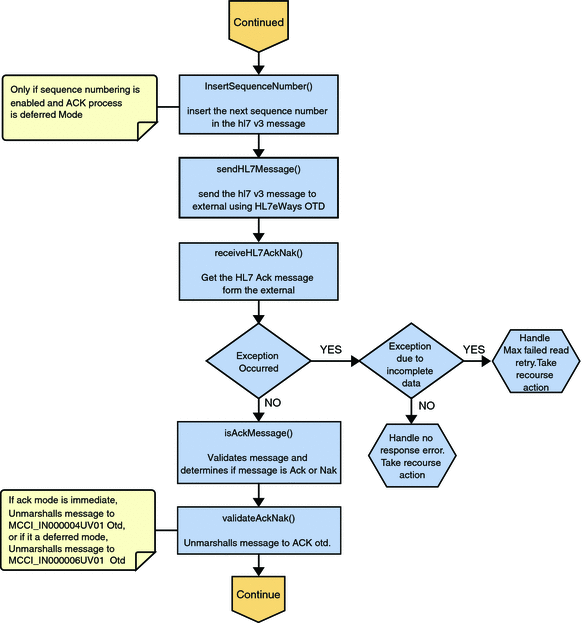
HL7 V3 Standard Outbound Message Mode Data Flow (For Immediate and Deferred Mode of ACK Process) — Part 3
If the message does not pass validation it is handled as a NAK, the associated recourse action is taken, and the message is archived in the Error Queue.
If the message is a NAK, the associated recourse action is taken, and the message is archived in the Error Queue, along with the NAK message, as a JMS property
If the message is an ACK and passes validation, the message is sent on to the journalMessage method.
If the ACK message validates, the HL7 V3 message and ACK message are sent to the JMS Journal Destination. If the message fails to journal, the associated recourse action is taken.
If Sequence Numbering is enabled for Deferred Mode, the processAckNakSequenceNumbering method calculates the next sequence number and stores the number in the sequence number file, calling updateSequenceNumberFile to persist the next sequence number.
Figure 1–26 Immediate and Deferred Mode of ACK Process — Part 3
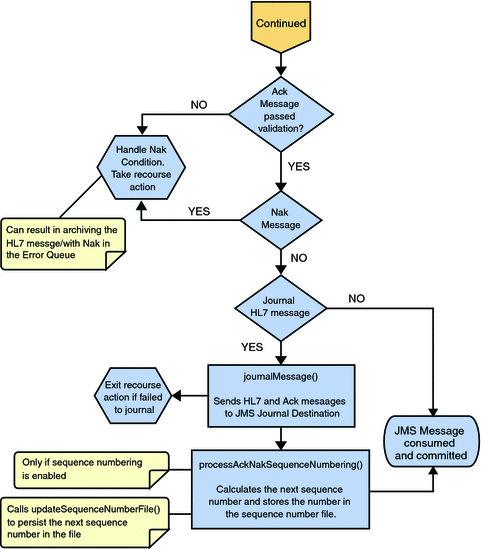
HL7 V3 Outbound Test Collaboration
For information, see HL7 V2 Outbound Test Collaboration.
Creating a Copy of an HL7 V3 Project
-
For more information and steps on the method to export a project, see To Export a Project.
-
For more information and steps on the method to import a project, see Importing the TCP/IP Adapter Sample Projects in Sun Adapter for TCP/IP HL7 Tutorial.
Customizing Predefined Collaborations for HL7 V3
The predefined Collaborations are designed to be extended and modified, however, for HL7 V3 compliant systems this is not necessary. If you need to modify an HL7 V3 Collaboration, it is strongly suggested that these template. Collaborations be used as the basis for any new Collaborations. Therefore, it is important to maintain the original predefined jcdHL7V3Inbound and jcdHL7V3Outbound Collaborations in their initial form for future use.
Note –
Ensure that the required HL7 V3 SAR files are uploaded to the repository.
-
HL7eWay.sar
-
HL7OTDLibrary.sar
-
HL7V32006ACCTBilling.sar
-
HL7V32006ClaimsAndReimb.sar
-
HL7V32006ClinicalGenomics.sar
-
HL7V32006MedicalRecords.sar
-
HL7V32006MsgContActInfra.sar
-
HL7V32006PatientAdmin.sar
-
HL7V32006PersonnelManagement.sar
-
HL7V32006PublicHealthRepot.sar
-
HL7V32006QueryInfra.sar
-
HL7V32006RegulateStudies.sar
-
HL7V32006Scheduling.sar
-
HL7V32006SharedMessages.sar
-
HL7V32006TransInfra.sar
For complete instructions on installing the TCP/IP HL7 Adapter to the Repository and NetBeans, and on downloading the sample projects, see Installing the TCP/IP HL7 Adapter and Sample Projects in Sun Adapter for TCP/IP HL7 Tutorial. Download these sample projects: HL7 eWay Inbound Collaboration Project for HL7V3 PRPA IN403001UV01 Interaction over MLLPV2 and HL7 eWay Outbound Collaboration Project for HL7V3 PRPA IN403001UV01 Interaction over MLLPV2. Save the files to a local directory.
Creating Copies of an HL7 V3 Collaborations
For more information on the method to create copies of the HL7 V3 Collaborations, see To Create Copies of an HL7 V2 Collaborations.
The Connectivity Map of the newly added Collaborations can now be associated (bind) with the Project's components and is as shown.
Figure 1–27 Connectivity Map — Newly Added Collaborations

Adding HL7 V3 OTD to an Existing Collaboration
In some cases, a specific HL7 V3 message or messages may need to be added to the Collaboration. Perform the following to add an HL7V3OTD to an existing Collaboration.
 To Add HL7 V3 OTD to an Existing Collaboration
To Add HL7 V3 OTD to an Existing Collaboration
-
Right-click the Collaboration from the Projects tab to which you want to add the HL7 OTD.
For Example, jcdHL7v3Outbound.
-
Select Properties from the drop-down menu.
The Collaboration Definition (Java) Properties dialog box appears (for this example, the jcdHL7v3Outbound Collaboration.
-
Select Keep Current Operation as the value for the Operation Configuration field.
Figure 1–28 Collaboration Definition (Java) Properties
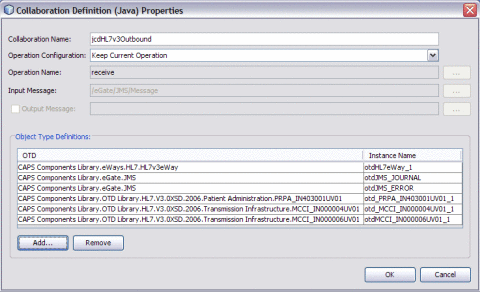
-
Click Add to select the object type definition.
Note –Click Remove to delete the OTD from the list.
Figure 1–29 Select Object Type Definition
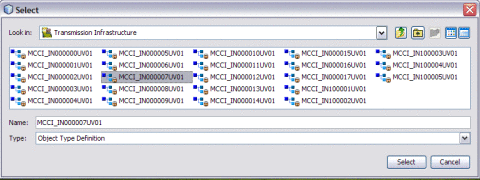
-
Select the OTD (for example, MCCI_IN000007UV01) from the Select dialog box and click Select.
The OTD is added to the list.
Figure 1–30 OTD Added to the List
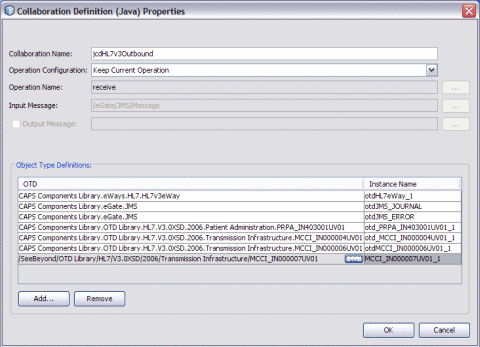
Note –To Modify the Existing HL7 V3 OTD
Click the ellipses and select appropriate Projects folder (for example, CAPS Components Library) from the Select dialog box to modify the existing HL7 V3 OTD.
MLLP V2
The abbreviation of MLLP V2 is Minimal Lower Layer Protocol Release 2. MLLP V2 is a requirement for all Message Transport protocols used to transport HL7 Version 3 content.
MLLP V2 Content Exchange Model
MLLP Release 2 is a reliable Message Transport protocol. It guarantees In Order delivery and At Least Once delivery of HL7 Content. HL7 Content is framed in a Block and sent to the Destination system. The Destination system acknowledges the receipt of the message by returning a Commit Acknowledgement message. The MLLP V2 acknowledgement protocol is synchronous: the Source system shall not send new HL7 content until an acknowledgement for the previous HL7 Content has been received.
Figure 1–31 Interaction Diagram
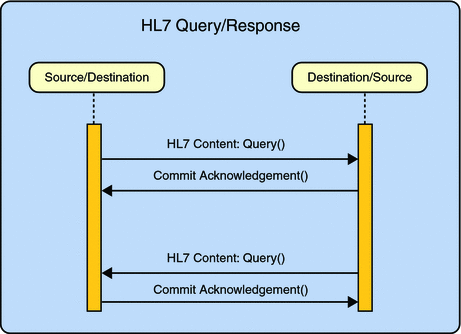
All HL7 Content (of any kind or type) is framed in a Block and sent to the Destination system. The Destination system acknowledges the receipt of the Block by returning a Commit Acknowledgement message. If the HL7 Content (a query in the example below) triggers the sending of HL7 Content (a Response) by the Destination system, then this HL7 Content is framed in a Block and sent. MLLP has no knowledge of the HL7 Content, nor does it base any part of its behavior on HL7 Content.
In HL7 adapter, a database is used to persist the message.
In Inbound Mode, once the message is received by the HL7 adapter, it is persisted into the database and a commit acknowledgement is sent to the sender before the HL7 message is passed to the collaboration level. If the persistence fails, a negative acknowledgement is sent to the sender and the collaboration receives null as its message. Inside the collaboration, the message received is null, the collaboration returns without proceeding.
If the message received is a duplicate message, and if an ACK/NAK is already available in the persistence database, the same is retrieved from the database sent to the sender. The collaboration receives null as the received message.
In Outbound Mode, the message is sent to the sender and waits for the commit acknowledgement and/or negative acknowledgement from the receiver. If the adapter receives a negative acknowledgement, the message is sent again until the configured Maximum Number of Retries is made.
Standard Inbound HL7 V2 Collaboration Overview over MLLPV2
The Inbound HL7 V2 Collaboration, jcdHL7Inbound, contains OTDs for the HL7 Resource Adapter, JMSData, HL7 ACK, JMS Journal, and JMS Error, as well as the Generic HL7 Event. The Collaboration works with its own internal code and the Properties Configuration files.
HL7 V2 Standard Inbound Message Mode Data Flow over MLLPV2 — Part 1
Once the message is received, the Collaboration determines whether the message needs to be validated. The HL7 V2 message is then validated making sure that the message structure is correct. Various fields in the MSH segment of the message are also validated, such as Version ID and Sending Facility. If these fields do not match the configuration, a NAK is returned.
If sequence numbering is enabled the Collaboration checks to see if the messages sequence number is valid. If the sequence number is not valid, the adapter sends a NAK.
The validated HL7 V2 message moves on to processInitialHandshake() and the sequence numbers are synchronized. The sequence number within the message is checked against the expected sequence number. If the numbers match, the Collaboration sends an ACK, if not it sends a NAK. The ACK or NAK includes information from various fields of the incoming MSA segment. The ACKs level of acknowledgement is set to A (acknowledgement is sent when the message is successfully received), or C (acknowledgement is sent after the message is successfully processed).
Figure 1–32 HL7 V2 Standard Inbound Message Mode Data Flow over MLLPV2 — Part 1
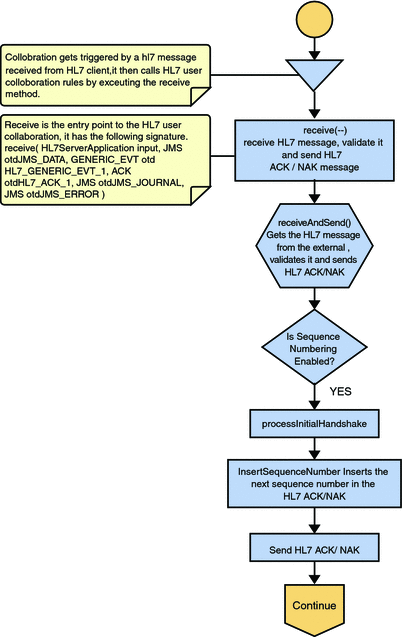
HL7 V2 Standard Inbound Message Mode Data Flow over MLLPV2 — Part 2
The Collaboration receives the HL7 V2 message from the external using receiveHL7message(). If an exception occurs due to incomplete data, and the adapter fails to read the data within the configured number of retries, the associated recourse action is taken. If the exception is due to no response, the associated recourse action is taken.
Figure 1–33 HL7 V2 Standard Inbound Message Mode Data Flow over MLLPV2 — Part 2
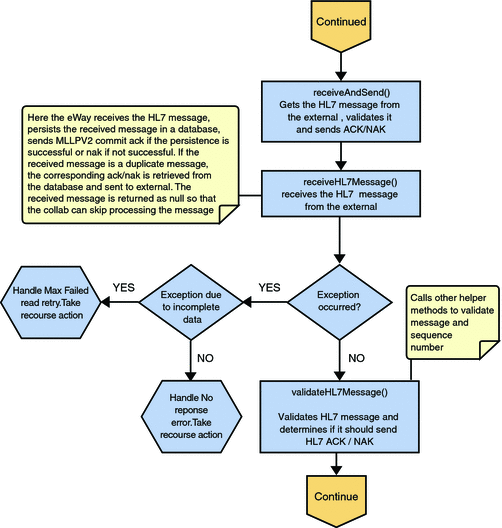
HL7 V2 Standard Inbound Message Mode Data Flow over MLLPV2 — Part 3
If no exception occurs, validateHL7Message() is called, which validates the message to determine whether to ACK or NAK the message. Other helper methods are also called to validate the HL7 message.
If the HL7 message does not pass validation, the Collaboration calls makeNak() and sendHL7Nak() to create and send the NAK to the external. The HL7 message, with the NAK, is archived to the Error Queue. If the number of consecutive NAKs sent surpasses the maximum number of retries, the associated recourse action is taken.
If the HL7 message passes validation, the Collaboration calls makeAck() and sendHL7Ack() to create and send the ACK to the external.
The HL7 ACK/NAK are stored in the persistent database. This ACK/NAK is stored against the Inbound HL7 message received.
After the ACK is sent, the HL7 message and the ACK are journaled to the JMS Queue Journal destination. If the message fails to journal the associated recourse action is taken.
If Sequence Numbering is enabled, the processAckNakSequenceNumbering method calculates the next sequence number and stores the number in the sequence number file by calling the updateSequenceNumberFile method to persist the next sequence number.
Figure 1–34 HL7 V2 Standard Inbound Message Mode Data Flow over MLLPV2 — Part 3
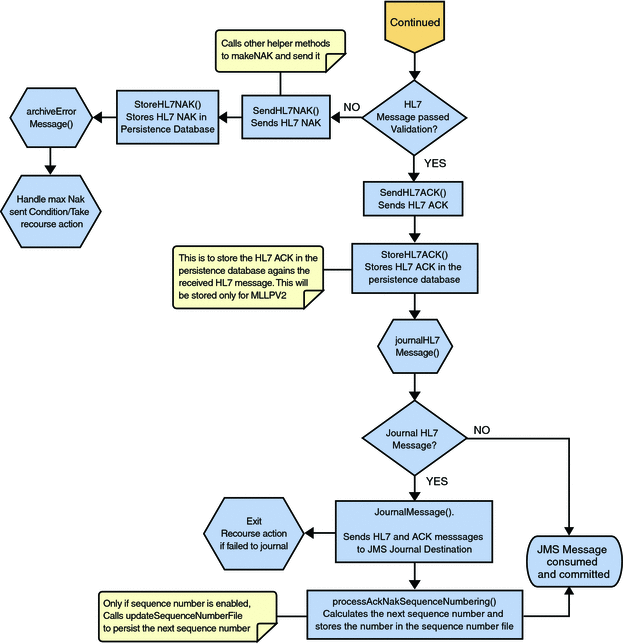
- © 2010, Oracle Corporation and/or its affiliates
