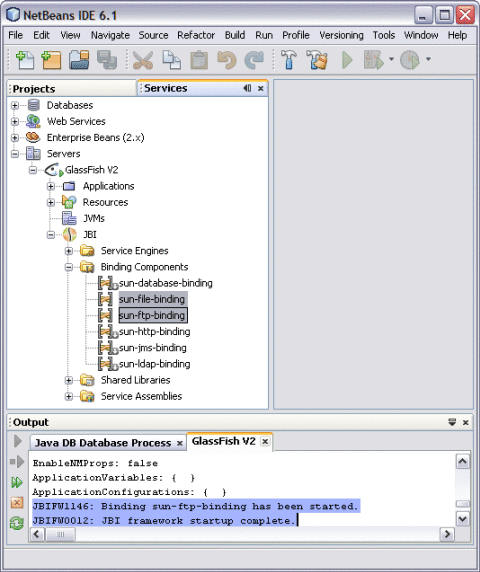Working With JBI Runtime Environment
The Java Business Integration (JBI) runtime environment provides the runtime capability for SOA tools in the IDE. The JBI runtime environment includes several components that interact using a services model. This model is based on Web Services Description Language (WSDL) 2.0. Components that supply or consume services within the JBI environment are referred to as Service Engines. One of the components is the BPEL Service Engine that provides services for executing business processes. Components that provide access to services that are external to the JBI environment are called Binding Components (BC).
The JBI components are installed as part of the GlassFish application server. This server is packaged with the NetBeans IDE.
 To View the Installed or Deployed JBI Components
To View the Installed or Deployed JBI Components
- © 2010, Oracle Corporation and/or its affiliates