 To Modify ftp:message Properties
To Modify ftp:message Properties
-
Double-click ftpTransfer.wsdl.
This action opens the WSDL Editor.
-
Expand Bindings —> OutboundOneWayMessagingBinding —> OutboundOneWayMessagingOperation —> input1 —> ftp:message.
-
Double-click ftp:message.
This action opens the ftp:message Properties window.
Note –Choose Window —> Properties, if the Properties window is not visible.
-
Click Message Correlate. Choose the Property — false from the drop-down list.
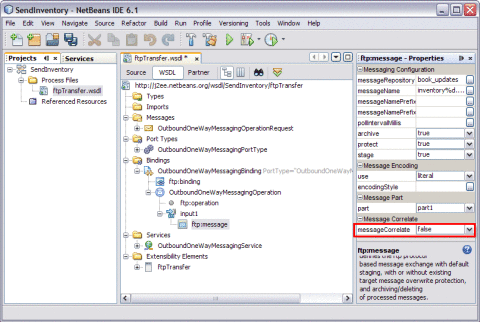
-
Click Save All.
- © 2010, Oracle Corporation and/or its affiliates
