 To Create a BPEL Module Project
To Create a BPEL Module Project
-
Choose File —> New Project from the main menu.
This opens the New Project wizard.
-
Select the SOA node from the Categories list.
-
Select the BPEL Module node, from the Projects list.
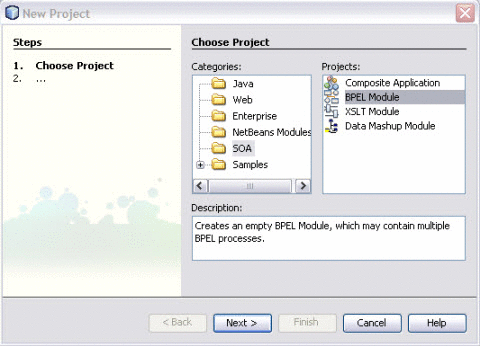
-
Click Next.
-
Type the Project Name in the Project Name field.
For example, SendInventory
-
Click Browse to navigate to the project location field.
The IDE stores the project files. This step is optional.
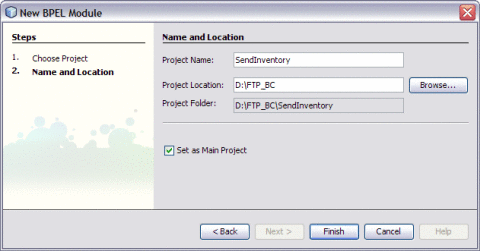
-
Click Finish.
The Projects window now contains a project node for a BPEL Module project.
For example, SendInventory
-
Click Save All.
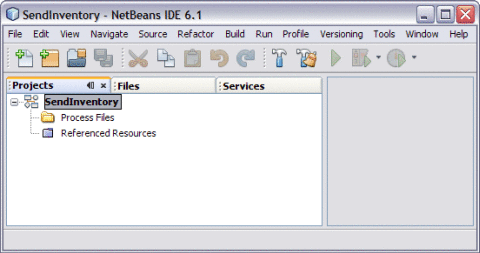
- © 2010, Oracle Corporation and/or its affiliates
