 To Add a Connector Connection
Pool for the TCP/IP JCA Adapter
To Add a Connector Connection
Pool for the TCP/IP JCA Adapter
You will use Admin Console Resources -> Connectors -> Connector Connection Pools to add a new pool for sun-tcpip-adapter.
-
If you have not already done so, start GlassFish and log in to Admin Console.
-
In the Common Tasks pane on the left, expand Resources -> Connectors -> Connector Connection Pools.
-
In the Connector Connection Pools pane on the right, click the “New” button.
-
In step 1 of the wizard, supply the following information and then click Next.
-
Name: Supply a name for the TCPIP pool.
-
Resource Adapter: Choose sun-tcpip-adapter
-
Connection Definition: Retain the default provided when you choose the adapter.
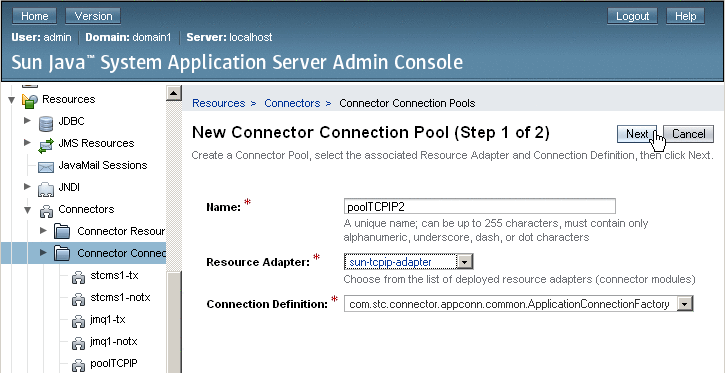
-
-
In step 2 of the wizard, retain or change the settings provided and then click Finish.
Result: The new pool appears in the tree. You will be able to see it in the NetBeans IDE under Servers -> GlassFish V2 -> Resources -> Connectors -> Connector Connection Pools:
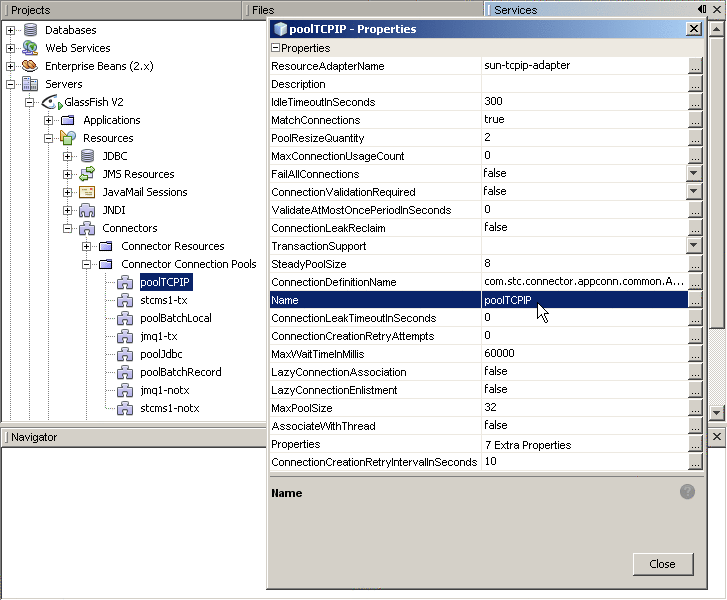
- © 2010, Oracle Corporation and/or its affiliates
