 To Add a Connector Resource
for the TCP/IP JCA Adapter
To Add a Connector Resource
for the TCP/IP JCA Adapter
-
If you have not already done so, start GlassFish and log in to Admin Console.
-
In the Common Tasks pane on the left, expand Resources -> Connectors -> Connector Resources.
-
In the Connector Resources pane on the right, click the “New” button.
-
Supply the following information and then click OK.
-
JNDI Name: Supply a name, such as caps/poolTCPIP by which applications will reference the TCPIP pool.
-
Pool Name: Choose a connector connection pool for TCPIP, such as the one created in the previous procedure.
-
Description: Optionally, supply a meaningful description of this particular JNDI resource.
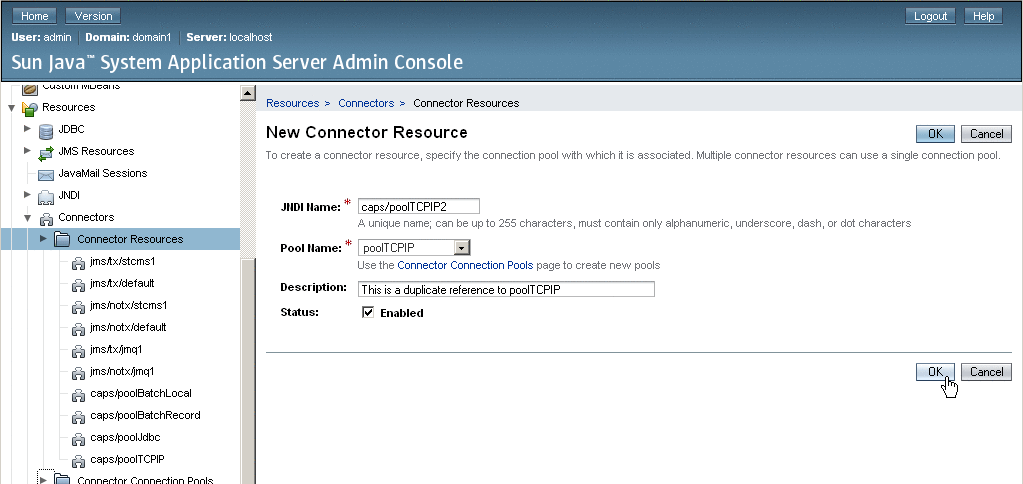
Result: The new resource appears in the tree. You will be able to see it in the NetBeans IDE under Servers -> GlassFish V2 -> Resources -> Connectors -> Connector Resources:
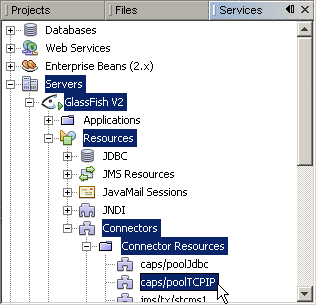
-
- © 2010, Oracle Corporation and/or its affiliates
