Creating the Deployment Profile
A Deployment Profile is used to assign Business Processes, Collaborations, and message destinations to the integration server and message server. Deployment Profiles are created using the Deployment Editor.
-
From the Project Explorer, right-click the Project (prjSwift_BP_Sample) and select New > Deployment Profile.
-
Enter a name for the Deployment Profile (for example, dpSwift_BP_Sample). Make sure that the selected Environment is envSwift_BP_Sample. Click OK.
-
Click the Automap icon as displayed in Creating the Deployment Profile.
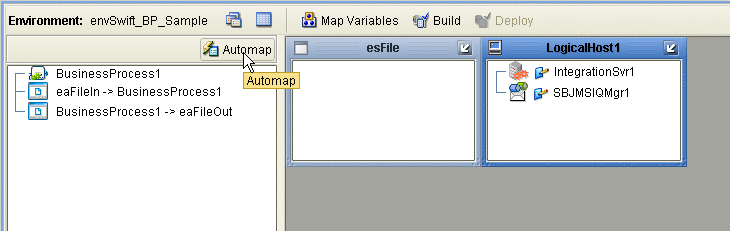
The Project’s components are automatically mapped to their system window as seen in Creating the Deployment Profile.
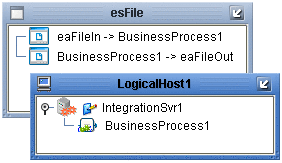
-
Save your changes to the Repository.
- © 2010, Oracle Corporation and/or its affiliates
