Creating Copies of HL7 Collaborations
Production Projects contain several Collaborations. To create multiple copies of the HL7 Collaborations for your Project, copy and paste the original Collaborations into your project.
 To Create Copies of HL7 Collaborations
To Create Copies of HL7 Collaborations
-
On the Projects window of the NetBeans IDE, expand the Project containing the Collaboration you want to copy until you see the Collaboration.
-
Right-click the Collaboration you want to copy, and select Copy.
-
Right-click the Project to which you want to copy the Collaboration, and select Paste.
Note –A copy of the Collaboration appears in your Project. The Collaboration can be copied within the Project or to another Project. If you copy it to the same Project, a number is appended to the Collaboration name.
Figure 4 Collaboration — Copied to Project Tree
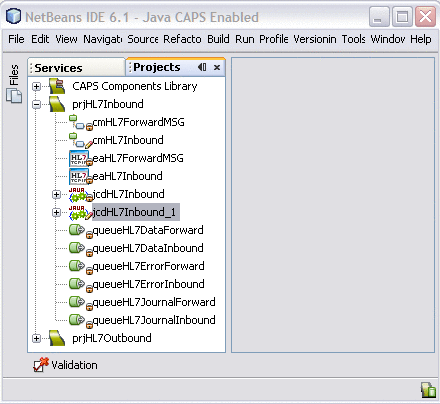
-
Repeat this step for additional copies of the Collaboration.
-
To add each new Collaboration to a Project's Connectivity Map, drag and drop the Collaboration from the Projects Explorer tree to the Connectivity Map Editor.
The new Collaborations can now be associated with the Project's components.
Figure 5 Connectivity Map — Newly Added Collaborations
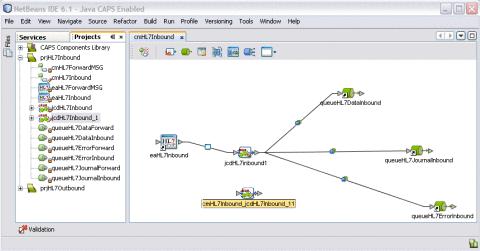
- © 2010, Oracle Corporation and/or its affiliates
