 To Define a JMS Session Instance
To Define a JMS Session Instance
You need to create a JMS message, object, or message producer to send a message to Queue2 once the JMS message is received inside the MDB file of the onMessage() method.
-
Launch the NetBeans IDE and open the Message-Driven Bean file you created in To Create the JCA Message-Driven Bean.
The file is located in the Enterprise Beans node of the JMSJCASample project.
-
Drag-and-drop the Session icon from the Palette panel on the right side to the inside of the onMessage() method, as shown in the figure below:
Figure 12 JCA Message Bean Sample — Session
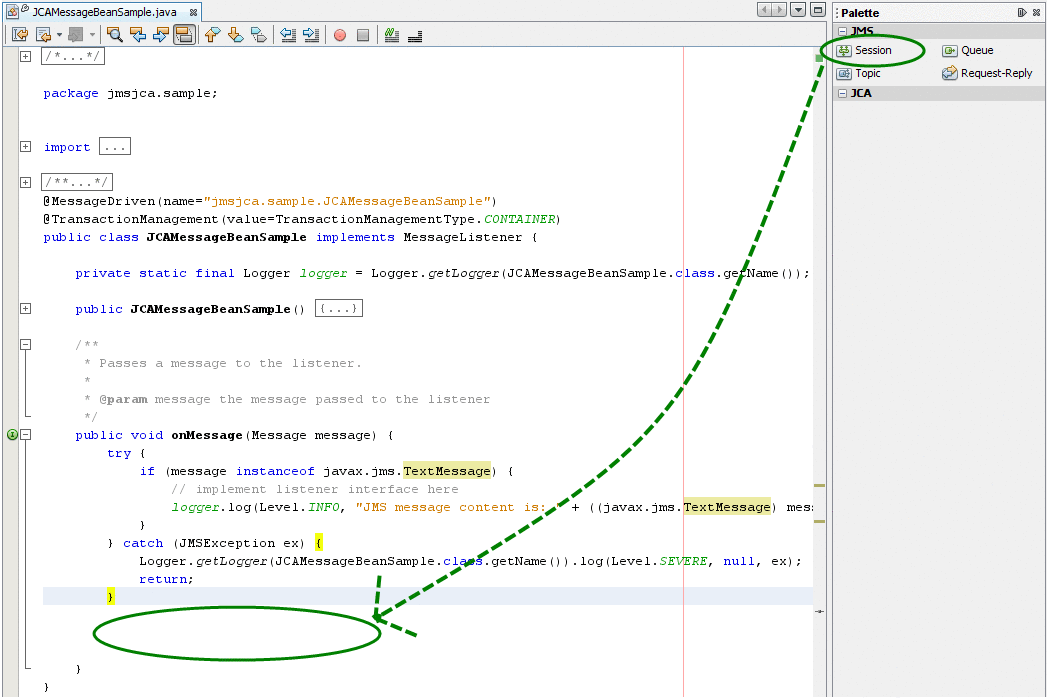
The JCA Wizard dialog box appears.
-
For this exercise, enter the following values:
-
Method Name = queueToQueue
-
Resource JNDI Name = jms/tx/jmq1
Figure 13 JCA Adapter Declaration
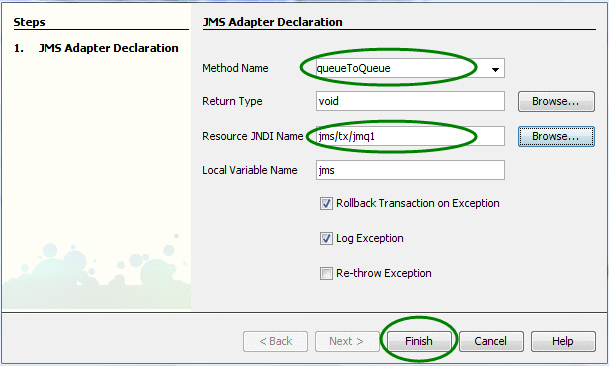
-
-
Click Finish.
Several Java code fragments is generated as a result, in particular the queueToQueue(...) method, which can be implemented to process the incoming message.
-
Save the MDB file.
- © 2010, Oracle Corporation and/or its affiliates
