 Create a Reference to the Destination Object
Create a Reference to the Destination Object
Creating a reference to the destination object allows a message to be sent to the destination object in the Java code. For this exercise, the destination object is Queue2.
-
In the NetBeans IDE, open the Message-Driven Bean file you created in To Create the JCA Message-Driven Bean.
The file is located in the Enterprise Beans node of the JMSJCASample project.
-
Drag-and-drop the Queue icon from the Palette panel on the right to any place in Java editor, as shown below.
Figure 14 JCA Message Bean Sample — Queue
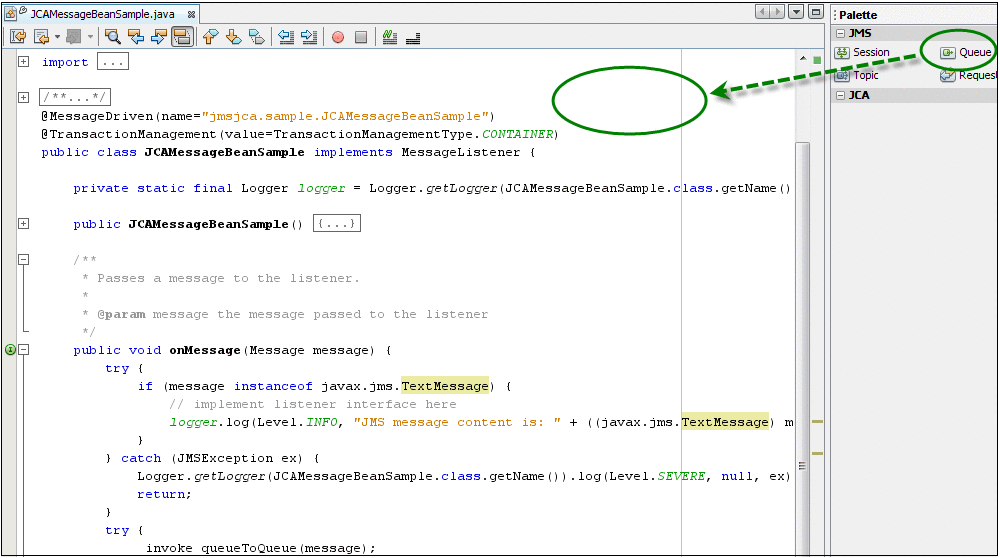
The Create JMS Destination dialog box appears.
-
For this exercise, enter the following information into the fields:
-
JNDI Name = jms/Queue2 (You can select this value by clicking the ellipsis button and expanding the tree.)
-
Variable Name = queue2
Figure 15 Create JMS Destination
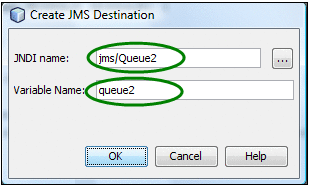
-
-
Click OK.
-
Write the actual code to create a new JMS message and send it to Queue2.
The code fragment inside the queueToQueue(...) method should be similar to the example shown below:
private void queueToQueue(Message message, javax.jms.Session jmsSession) throws java.lang.Exception { if (message instanceof javax.jms.TextMessage) { String oldContent = ((javax.jms.TextMessage) message).getText(); javax.jms.TextMessage newMessage = jmsSession.createTextMessage("Hello " + oldContent); jmsSession.createProducer(queue2).send(newMessage); } }
Note –The above code has been wrapped to fit onto the page.
-
Save the changes.
- © 2010, Oracle Corporation and/or its affiliates
