 To Create the EJB Module Project
To Create the EJB Module Project
-
Right–click in the Projects Panel of the NetBeans IDE and select New Project.
-
On the New Project Wizard, select Java EE under Categories, and then select EJB Module under Projects.
Figure 4 Choose New Project
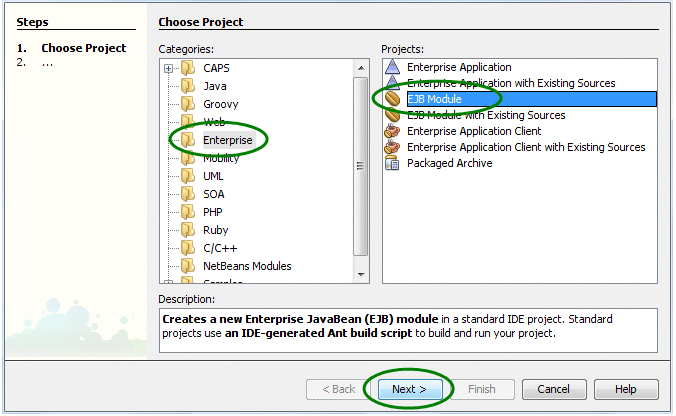
-
Click Next.
The Name and Location window appears.
-
Enter the Project Name and Location fields.
For the purposes of this exercise, enter the following values:
-
Project Name = JMSJCASample
-
Project Location = the location to store NetBeans project files
Figure 5 EJB Module Project Name and Location
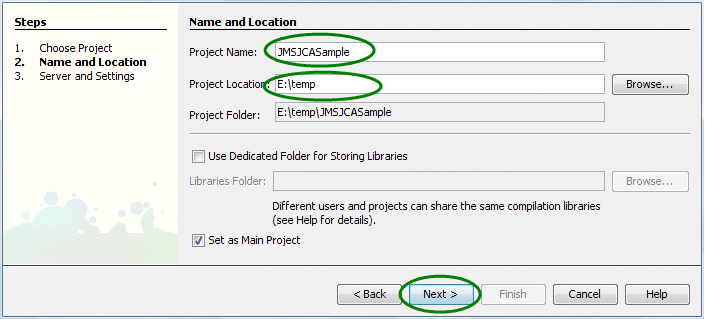
-
-
Click Next.
The Server and Settings window appears.
-
In the Server and Settings window, keep the default values for all fields.
-
Click Finish.
- © 2010, Oracle Corporation and/or its affiliates
