The prjBatch_Secure Project Collaboration Definitions
The prjBatch_Secure Project includes three Java Collaborations, one for each of the three scenarios provided in the cmBatch_Secure Connectivity Map. The jcdBatchFTPOverSSL, jcdBatchSCP, and jcdBatchSFTP Java Collaboration Definitions are each created using the Collaboration Definition Wizard (Java).
 To Create the jcdBatchFTPOverSSL
Java Collaboration
To Create the jcdBatchFTPOverSSL
Java Collaboration
-
From the Project Explorer, right-click the prjBatch_Secure Project and select New⇒Collaboration Definition (Java) from the context menu.
The Java Collaboration Definition Wizard appears.
-
Enter a Collaboration Definition name (for this Project, use jcdBatchFTPOverSSL) and click Next.
-
For Step 2 of the Wizard, from the Web Services Interfaces selection window, double-click CAPS Components Library⇒Adapters⇒File⇒FileClient⇒receive.
The Name field now displays receive.
-
Click Next.
-
For Step 3 of the Wizard, from the Select OTDs selection window, double-click CAPS Components Library⇒Adapters⇒BatchAdapter⇒BatchFTPOverSSL.
The jcdBatchFTPOverSSL OTD is added to the Selected OTDs field.
-
Click the Up One Level button to return to the Repository directory.
-
Double-click CAPS Components Library ⇒ Adapters ⇒ File ⇒ FileClient.
The FileClient OTD is added to the Selected OTDs field.
-
Click Finish.
The Java Collaboration Editor opens to the new Collaboration in the right pane of the NetBeans IDE.
 To Create the jcdBatchSCP Java Collaboration
To Create the jcdBatchSCP Java Collaboration
-
To create the jcdBatchSCP Collaboration, follow the procedures in the To Create the jcdBatchFTPOverSSL Java Collaboration, replacing the Collaboration name with jcdBatchSCP, and selecting only the BatchSCP OTD for Step 4 of the Wizard.
 To Create the jcdBatchSFTP Java Collaboration
To Create the jcdBatchSFTP Java Collaboration
-
To create the jcdBatchSFTP Collaboration, follow the procedures in the To Create the jcdBatchFTPOverSSL Java Collaboration, replacing the Collaboration name with jcdBatchSFTP, and selecting only the BatchSFTP OTD for Step 4 of the Wizard.
Collaboration Business Rules
The Java Collaboration Business Rules for the Project are separated into three Java Collaborations as seen from the Java Collaboration Editor: jcdBatchFTPOverSSL, jcdBatchSCP, and jcdBatchSFTP. The following images display the business rules for each of the Java Collaboration Definitions along with the Java source code.
jcdBatchFTPOverSSL Business Rules
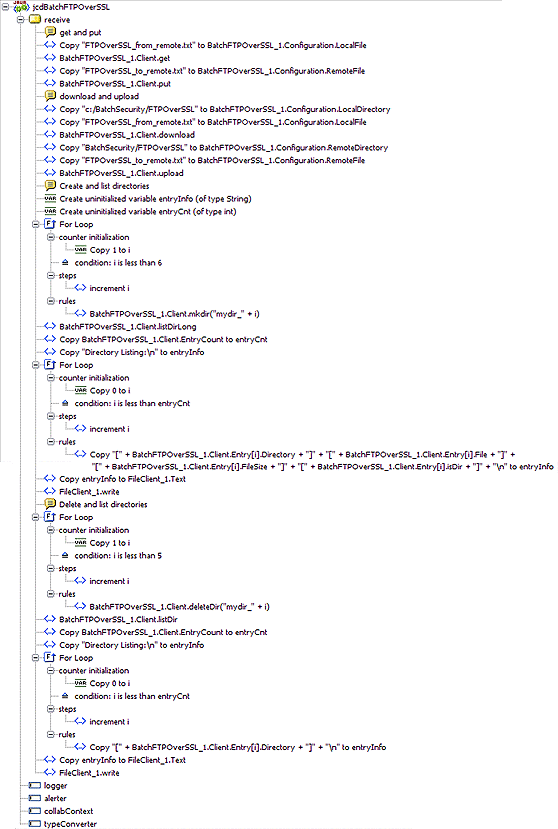
jcdBatchFTPOverSSL Java Source File
package prBatch_Secure;
public class jcdBatchFTPOverSSL
{
public com.stc.codegen.logger.Logger logger;
public com.stc.codegen.alerter.Alerter alerter;
public com.stc.codegen.util.CollaborationContext collabContext;
public com.stc.codegen.util.TypeConverter typeConverter;
public void receive( com.stc.connector.appconn.file.FileTextMessage
input, com.stc.connector.batchadapter.appconn.ftps.FTPOverSSL
BatchFTPOverSSL_1,com.stc.connector.appconn.file.FileApplication FileClient_1 )
throws Throwable
{
// get and put
BatchFTPOverSSL_1.getConfiguration().setLocalFile(
"FTPOverSSL_from_remote.txt" );
BatchFTPOverSSL_1.getClient().get();
BatchFTPOverSSL_1.getConfiguration().setRemoteFile(
"FTPOverSSL_to_remote.txt" );
BatchFTPOverSSL_1.getClient().put();
// download and upload
BatchFTPOverSSL_1.getConfiguration().setLocalDirectory(
"c:/BatchSecurity/FTPOverSSL" );
BatchFTPOverSSL_1.getConfiguration().setLocalFile(
"FTPOverSSL_from_remote.txt" );
BatchFTPOverSSL_1.getClient().download();
BatchFTPOverSSL_1.getConfiguration().setRemoteDirectory(
"BatchSecurity/FTPOverSSL" );
BatchFTPOverSSL_1.getConfiguration().setRemoteFile(
"FTPOverSSL_to_remote.txt" );
BatchFTPOverSSL_1.getClient().upload();
// Create and list directories
String entryInfo;
int entryCnt;
for (int i = 1; i < 6; i++) {
BatchFTPOverSSL_1.getClient().mkdir( "mydir_" + i );
}
BatchFTPOverSSL_1.getClient().listDirLong();
entryCnt = BatchFTPOverSSL_1.getClient().getEntryCount();
entryInfo = "Directory Listing:\n";
for (int i = 0; i < entryCnt; i++) {
entryInfo = "[" + BatchFTPOverSSL_1.getClient().getEntry(
i ).getDirectory() + "]" + "[" + BatchFTPOverSSL_1.getClient().getEntry(
i ).getFile() + "]" + "[" + BatchFTPOverSSL_1.getClient().getEntry( i ).
getFileSize() + "]" + "[" + BatchFTPOverSSL_1.getClient().getEntry(
i ).isDir() + "]" + "\n";
}
FileClient_1.setText( entryInfo );
FileClient_1.write();
// Delete and list directories
for (int i = 1; i < 5; i++) {
BatchFTPOverSSL_1.getClient().deleteDir( "mydir_" + i );
}
BatchFTPOverSSL_1.getClient().listDir();
entryCnt = BatchFTPOverSSL_1.getClient().getEntryCount();
entryInfo = "Directory Listing:\n";
for (int i = 0; i < entryCnt; i++) {
entryInfo = "[" + BatchFTPOverSSL_1.getClient().getEntry(
i ).getDirectory() + "]" + "\n";
}
FileClient_1.setText( entryInfo );
FileClient_1.write();
}
}
|
jcdBatchSCP Business Rules

jcdBatchSCP Java Source File
package prBatch_Secure;
public class jcdBatchSCP
{
public com.stc.codegen.logger.Logger logger;
public com.stc.codegen.alerter.Alerter alerter;
public com.stc.codegen.util.CollaborationContext collabContext;
public com.stc.codegen.util.TypeConverter typeConverter;
public void receive( com.stc.connector.appconn.file.FileTextMessage input,
com.stc.connector.batchadapter.appconn.scp.SCP BatchSCP_1 )
throws Throwable
{
// recursive get and put
BatchSCP_1.getConfiguration().setLocalDirectory( "C:/BatchSecurity/SCP" );
BatchSCP_1.getConfiguration().setLocalFile( "recursive" );
BatchSCP_1.getClient().getRecursive();
BatchSCP_1.getConfiguration().setRemoteDirectory( "BatchSecurity/SCP" );
BatchSCP_1.getConfiguration().setRemoteFile( "recursive" );
BatchSCP_1.getClient().putRecursive();
}
}
|
jcdBatchSFTP Business Rules
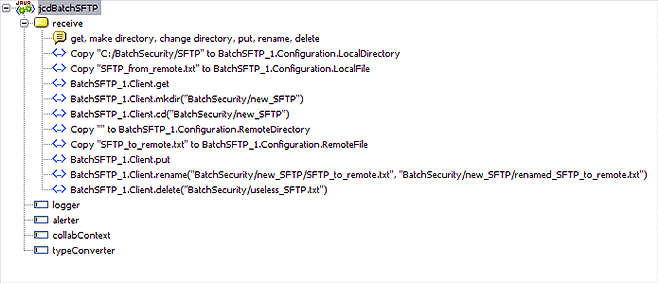
jcdBatchSFTP Java Source File
package prBatch_Secure;
public class jcdBatchSFTP
{
public com.stc.codegen.logger.Logger logger;
public com.stc.codegen.alerter.Alerter alerter;
public com.stc.codegen.util.CollaborationContext collabContext;
public com.stc.codegen.util.TypeConverter typeConverter;
public void receive( com.stc.connector.appconn.file.FileTextMessage input,
com.stc.connector.batchadapter.appconn.sftp.SFTP BatchSFTP_1 )
throws Throwable
{
// get, make directory, change directory, put, rename, delete
BatchSFTP_1.getConfiguration().setLocalDirectory( "C:/BatchSecurity/SFTP" );
BatchSFTP_1.getConfiguration().setLocalFile( "SFTP_from_remote.txt" );
BatchSFTP_1.getClient().get();
BatchSFTP_1.getClient().mkdir( "BatchSecurity/new_SFTP" );
BatchSFTP_1.getClient().cd( "BatchSecurity/new_SFTP" );
BatchSFTP_1.getConfiguration().setRemoteDirectory( "" );
BatchSFTP_1.getConfiguration().setRemoteFile( "SFTP_to_remote.txt" );
BatchSFTP_1.getClient().put();
BatchSFTP_1.getClient().rename( "BatchSecurity/new_SFTP/SFTP_to_remote.txt",
"BatchSecurity/new_SFTP/renamed_SFTP_to_remote.txt" );
BatchSFTP_1.getClient().delete( "BatchSecurity/useless_SFTP.txt" );
}
}
|
- © 2010, Oracle Corporation and/or its affiliates
