 To Create the Business Process
To Create the Business Process
The first step in the sample process is to add a Business Process (BP) to the Project.
-
From the Project Explorer panel, right-click brjBatch_Inbound_LocalFileIn_FTPOut.
-
Select New⇒Business Process from the context menu.
-
Rename the Business Process to bpBatch_Inbound_LocalFileIn_FTPOut, and click Save.
-
In the Project Explorer tree, expand the CAPS Components Library, expand Adapters, and then expand Batch eWay.
-
Expand the BatchInbound, and BatchLocalFileBatchFTP nodes to expose the Business Process elements.
-
Populate the design canvas with the following elements from the Project Explorer.
-
Under BatchInbound, add receive
-
Under BatchLocalFile, add read
-
Under BatchFTP, addput
-
-
To link the modeling elements, click the element’s connector and drag it to the next element’s connector, as follows:
-
Start⇒BatchInbound.receive
-
BatchInbound.receive⇒BatchLocalFile.read
-
BatchLocalFile.read⇒BatchFTP.put
-
BatchFTP.put⇒End
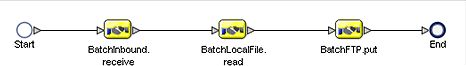
-
- © 2010, Oracle Corporation and/or its affiliates
