 To Add a HL7 JCA Adapter to an EJB
Project
To Add a HL7 JCA Adapter to an EJB
Project
-
Right-click the EJB Module project and select New -> JCA Message-Driven Bean:
The New JCA Message-Driven Bean wizard appears.
-
Provide a package name and then click Next:
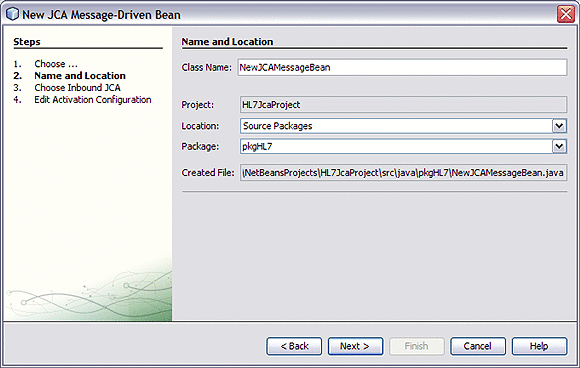
-
For the Choose Inbound JCA step, select HL7 JCA Adapter and then click Next:
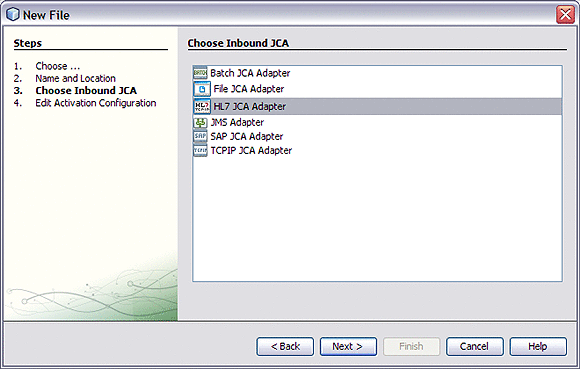
-
In the final step of the wizard, you can optionally edit the instance properties before clicking Finish.
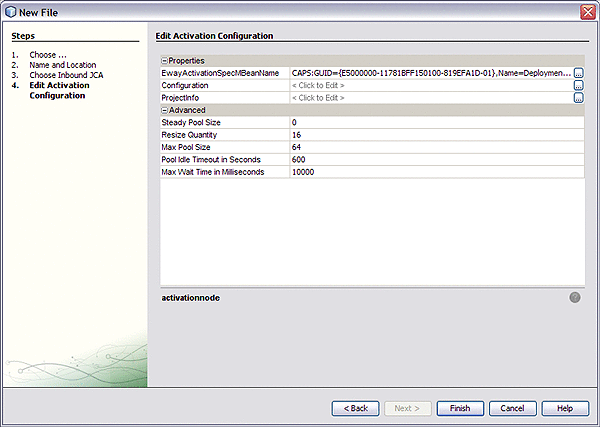
If you click the ellipsis to the right of the Configuration property (as shown above), you can view or edit configuration settings of the HL7 JCA Adapter:
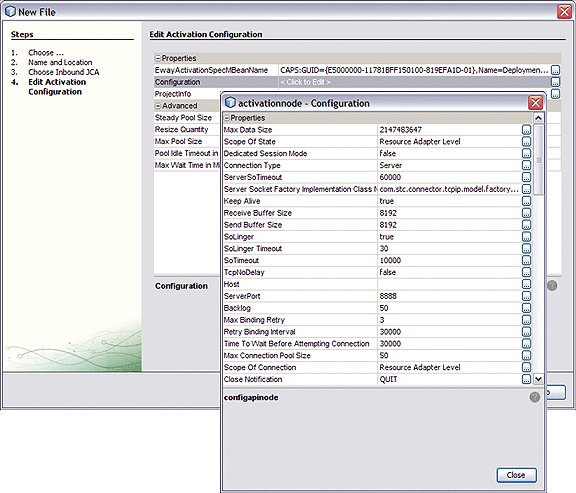
For a complete list and description of configuration properties, see Configuration Settings for the HL7 JCA Adapter.
- © 2010, Oracle Corporation and/or its affiliates
