 To Use HL7-Specific Sample Code
To Use HL7-Specific Sample Code
-
In the NetBeans IDE, open the .java file containing the message-driven bean you just created.
-
From the palette, under JCA, drag the HL7 JCA onto the code canvas and drop it between the curly brackets of the receive as shown in the following illustration:
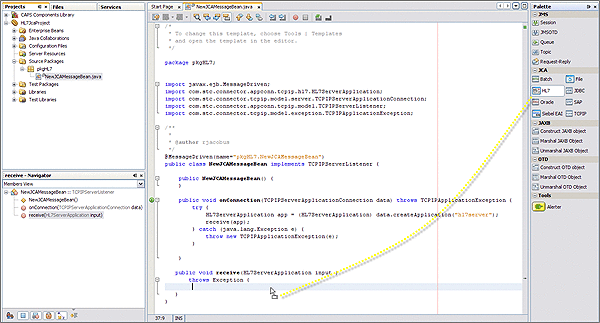
When the HL7 JCA is dropped into the Receive method, the JCA Wizard appears.
-
In the JCA Wizard, provide appropriate values for the HL7 JCA Adapter declaration and then click Finish
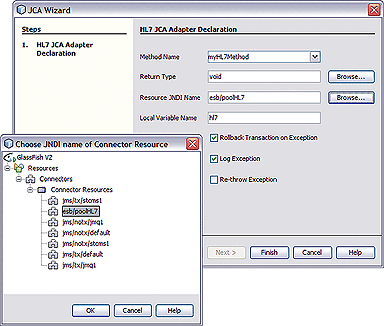
Result:HL7 code is added, as shown below. Note that the code in the image below was wrapped for display purposes.
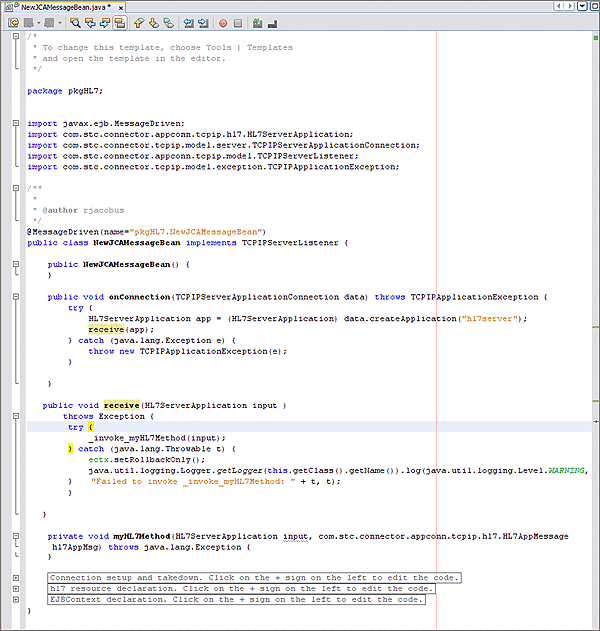
The expanded code appears as follows.
public void receive(HL7ServerApplication input ) throws Exception { try { _invoke_myHL7Method(input); } catch (java.lang.Throwable t) { ectx.setRollbackOnly(); java.util.logging.Logger.getLogger(this.getClass().getName()).log(java.util.logging.Level. WARNING, "Failed to invoke _invoke_myHL7Method: " + t, t); } } private void myHL7Method(HL7ServerApplication input, com.stc.connector.appconn.tcpip. hl7.HL7AppMessage hl7AppMsg) throws java.lang.Exception { } // <editor-fold defaultstate="collapsed" desc="Connection setup and takedown. Click on the + sign on the left to edit the code."> private void _invoke_myHL7Method(HL7ServerApplication input) throws java.lang.Exception { com.stc.connector.appconn.common.ApplicationConnection hl7Connection = null; try { java.util.Properties hl7Props = new java.util.Properties(); hl7Props.put("conn-props.collaboration.oid", "placeholder"); hl7Props.put("conn-props.connection.name", "placeholder"); hl7Connection = hl7.getConnection(hl7Props); com.stc.connector.appconn.tcpip.hl7.HL7ClientApplication hl7OTD = (com.stc. connector.appconn.tcpip.hl7.HL7ClientApplication) hl7Connection.createApplication(""); com.stc.connector.appconn.tcpip.hl7.HL7AppMessage hl7AppMsg = hl7OTD.getHL7Message(); myHL7Method(input, hl7AppMsg); } finally { try { if (hl7Connection != null) { hl7Connection.close(); } } catch (Exception e) { } } } // </editor-fold> // <editor-fold defaultstate="collapsed" desc="hl7 resource declaration. Click on the + sign on the left to edit the code."> // comments for inserted variable @javax.annotation.Resource(name = "esb/poolHL7", description = "", shareable = false) private com.stc.connector.appconn.common.ApplicationConnectionFactory hl7; // </editor-fold> // <editor-fold defaultstate="collapsed" desc="EJBContext declaration. Click on the + sign on the left to edit the code."> @javax.annotation.Resource private javax.ejb.EJBContext ectx; // </editor-fold> }
Note –The above code is wrapped for display purposes.
-
Expand each block and edit the code as needed for your implementation.
- © 2010, Oracle Corporation and/or its affiliates
