Overview
Conceptually, the Desktop is split into the three well-defined components as shown in Figure 37–1.
Base Desktop
This includes Provider Java classes (based on the Provider API), provider display profile definitions and resource bundles (also referred to as properties files), display profile definitions of channels referenced by base Desktop XML or base Desktop JSPs and templates, default templates and JSPs (installed in /var/opt/SUNWportal/portals/<portal_id>/desktop/default directory), and help files.
Developer Sample
This includes organization level display profile definitions (such as themes and channel display profile definitions), templates and JSPs for the example Desktops in the developer sample (installed in /var/opt/SUNWportal/portals/<portal_id>/desktop/developer_sample directory), and user definition, Desktop display profile definitions, and templates and JSPs for the Authless user.
Other components
This includes the Provider Java classes for their component specific providers, provider display profile definitions for their component specific providers and provider resource bundles (properties files), display profile definition for channels referenced by component display profile XML or component templates and JSPs, default templates and JSPs, and help files.
The developer sample has a dependency on the base Desktop and other components and cannot be installed if the base Desktop and other components are not installed. The base Desktop and other components are installed as part of the Portal Server 7.1 software.
Figure 36–1 Desktop Components
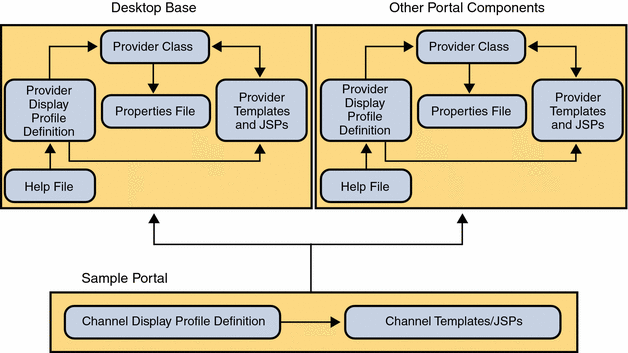
When you install the Portal Server 7.1 software, you can choose to install the developer sample. The developer sample is an authentication-less (authless) desktop that consists of containers, channels, portlets, services, and templates which can be used to demonstrate what the Portal Server 7.1 software is capable of. It includes five example Desktops that show the possibilities of the Portal Server 7.1 software. In this way you can quickly get a feel for the kinds of containers that are possible to design.
Developer Sample Installation Directories
If you choose to install the developer sample, the installer locates the appropriate files in the following directories:
PortalServer-base/samples/desktop
This directory contains the following display profile documents:
- dp-org.xml
-
Contains the display profile definitions for channels and containers.
- dp-anon.xml
-
Contains the display profile definitions for channels and containers for the authlessanonymous and anonymous users in the default organization.
The /var/opt/SUNWportal/portals/<portal_id>/desktop/developer_sample directory contains the JSP, template, and other support files for the Portal Server 7.1 software developer sample.
The /var/opt/SUNWportal/portals/<portal_id>/desktop/developer_anonymous_sample contains the JSP, template, and other support files for the Portal Server 7.1 software Desktop anonymous user.
Note –
The developer sample has a dependency on the base Desktop and other components and cannot be installed if the base Desktop and other components are not installed. The base Desktop and other components are installed in the /var/opt/SUNWportal/portals/<portal_id>/desktop/default directory.
- © 2010, Oracle Corporation and/or its affiliates
