 To Map an OpenSSO Realm to a Web Space Server Organization
To Map an OpenSSO Realm to a Web Space Server Organization
This procedure demonstrates how to map an OpenSSO realm to a Web Space Server organization.
After mapping, any changes to the OpenSSO realm or Web Space Server organization will automatically be reflected in the mapped entity on the corresponding server.
-
Launch the Community Mapper portlet, as described in To Launch the Community Mapper Portlet.
-
Make sure the Realm-OrganizationMap tab is selected.
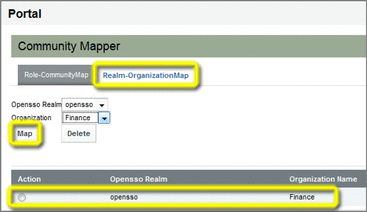
-
Specify the mapping parameters you want to use.
-
OpenSSO Realm – Name of an existing OpenSSO realm; in this example, a realm named opensso is used.
-
Organization Name – Name of an existing Web Space Server organization; in this example, an organization named Finance is used.
-
-
Click Map to perform the mapping.
The mapping definition is displayed in the list at the bottom of the Community Mapper portlet.
- © 2010, Oracle Corporation and/or its affiliates
