User Mapping Tab
The User Mapping tab enables you to map the users on the Sharepoint site with the users on Web Space Server. This page allows you to define Active Directory authentication for the users defined in the Sharepoint Active Directory. An authentication search filter is applied to map users in Web Space Server with the users in the Sharepoint Active Directory. For example, if mail=@email_address@ is the authentication search filter, all users who have a common email address in both Sharepoint and Web Space Server are mapped together.
Figure 3–7 User Mapping Tab
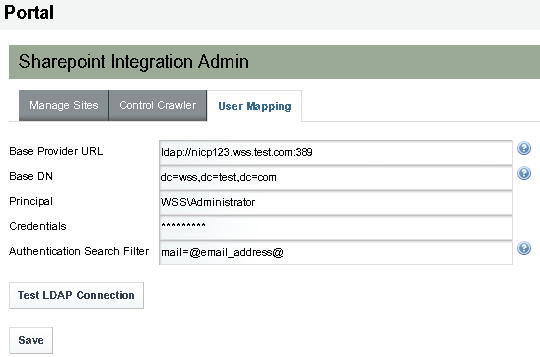
Defining Active Directory Authentication
You need to provide information in the following fields in the User Mapping tab to define Active Directory authentication.
Table 3–2 Defining Active Directory Authentication|
Attribute |
Vaule |
Description |
|
Base Provider URL |
ldap://host:389 For example, ldap://nicp123.wss.test.com:389 |
Active directory URL of domain controller |
|
Base DN |
domain_name |
Base DN of Active Directory domain (such as dc=wss,dc=test,dc=com) This specify the initial search context for users. Specifying the base DN is optional. |
|
Principal |
admin_name with Domain For example, WSS/Administrator, where WSS is the domain controller domain name in wss.test.com |
Active directory administrator user name |
|
Credentials |
admin_password |
Active directory administrator password |
After you define the Active Directory Authentication, click the Test LDAP connection button. If the connection is authenticated, the Web Space has successfully connected to the Active Directory servermessage appears.
Defining the Authentication Search Filter
If @email_address@ is the search token during runtime, the system looks for the users in the Active Directory with the same email address as in their Web Space Server user account, and such users are authenticated.
In this example, type mail=@email_address@ as the Authentication Search Filter. LDAP search authentication requires selecting mail=@email_address@ as the Authentication Search Filter.
The Authentication Search Filter can also use other tokens, such as @company_id@, @screen_name@, and @user_id@.
- © 2010, Oracle Corporation and/or its affiliates
