| C H A P T E R 6 |
|
XSCF Mail Function |
This chapter describes the XSCF mail function.
The mail report function, used by XSCF firmware to send messages to the administrator, has the following features:
Even if a system failure or a serious error that disables reboot occurs, an email message is guaranteed to be sent.
To prevent illegal Mail Sending, POP Authentication (POP before SMTP) or SMTP Authentication (SMTP-AUTH) can be done before mail sending is accepted with a SMTP server.
FIGURE 6-1 outlines the XSCF mail function.
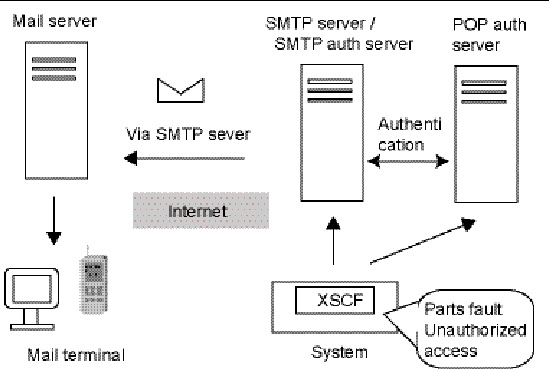
The email notification path is described below. The setting for notification is made with the XSCF Shell.
The host name or IP address of the SMTP server must be set.
It is necessary to specify whether to do the authentication. And the POP authentication or the SMTP authentication must be selected. Then, ID and password for the authentication is required.
XSCF monitors components (such as CPU modules, fan units, CPU/Memory Board unit) in the server. XSCF can notify the system administrator by email of any fault that occurs in these devices.
FIGURE 6-2 shows mail being sent for parts fault notification to the system administrator.
FIGURE 6-2 XSCF Fault Notification
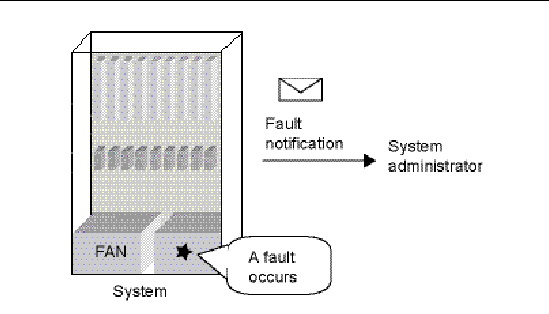
This section explains how to set up the XSCF mail function.
The workflow is as described below. Perform each step for setup with the XSCF Shell command line. For details on setup, see Chapter 2.
2. Make the following settings for the XSCF mail function:
Host name or IP address of the SMTP server--(See setsmtp(8))
Select POP authentication or SMTP authentication--(See setsmtp(8))
Reply address (from specification)--(See setsmtp(8))
Recipient address for mail for the system administrator--(See setemailreport(8))
3. Enable the XSCF mail function. (See setemailreport(8))
Test mail is automatically sent when the work for these mail settings is completed. If the email message sent as test mail is confirmed to have been received by the system administrator, it means that the correct settings have been made. If the email massage is not received, error mail is sent to the reply mail address (From:) or a record is made in an error log. In this event, identify the cause of the error, correct it, and start from step 1 again.
Once the test is completed normally, the mail report function is enabled. Use the showemailreport(8) command to check whether the test is completed.
For details on making settings for the SMTP server and name server, see Chapter 2.
This section explains the contents of the email messages sent for parts faults that occur.
FIGURE 6-3 shows the contents of mail sent for a parts fault that occurred.
FIGURE 6-3 Mail Sent for an XSCF Parts Fault That Occurred
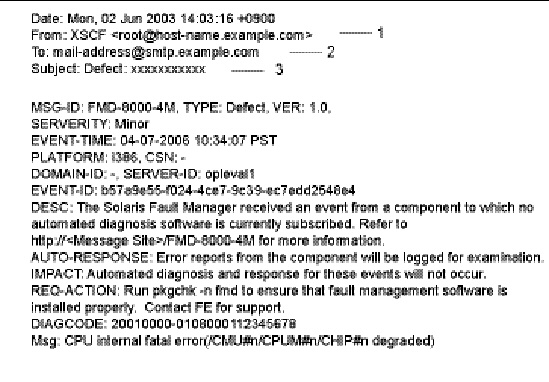
1. Reply address set with Mail Administration
2. Recipient address set with Mail Administration
| Note - The contents may be changed as a result of a function improvement without notice. For details on the settings, see Chapter 2. |
The following items are displayed in the mail example of FIGURE 6-3 (No.1 to 3 in the figure are excluded):
After XSCF mail function settings are made, a test mail can be sent to verify the settings. The send time of the test mail (the local time is displayed) and the information about the mail sender are displayed. Also, the "Test Mail:" characters are included in the subject of the test mail.
Copyright © 2010, Oracle and/or its affiliates. All rights reserved.