| C H A P T E R 7 |
|
XSCF SNMP Agent Function |
This chapter explains the XSCF SNMP agent function.
XSCF supports the Simple Network Management Protocol (SNMP) agent function.
FIGURE 7-1 shows an example of a network management environment using SNMP.
FIGURE 7-1 Example of a Network Management Environment
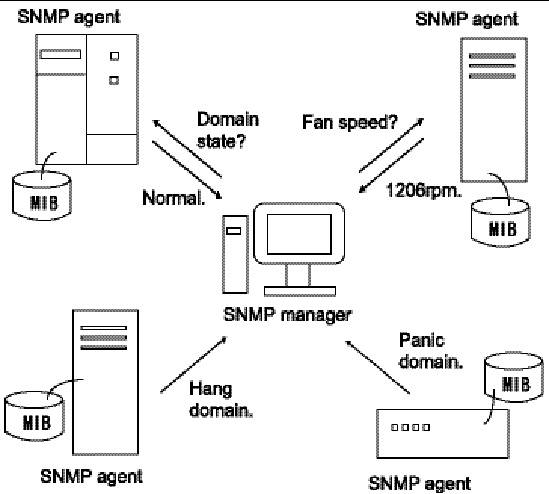
SNMP is a protocol for managing networks. The SNMP manager consolidates management of the operating conditions of terminals and network problems. The SNMP agent responds with management information from the Management Information Base (MIB) to requests from the manager. Also, a function called Trap can be used by the SNMP agent to exchange special information in asynchronous communication with the manager.
| Note - The SNMP agent uses the 161 port and the 162 port for trap by default. |
The SNMP agent responds with management information from the MIB information to requests from the manager.
XSCF supports MIB-II (supports SNMPv2c and SNMPv3) and MIB-I (supports SNMPv1), which are Internet standards, to manage mainly the following information:
For a list from the standard MIB information supported by XSCF, see Appendix C.
Other than the standard MIB, two extended MIBs are supported by this system as follows:
They are used to manage the following information:
The following shows data as an example of MIB management information.
| Note - This MIB data is provided as an example. |
For a list from the extended MIB information supported by XSCF, see Appendix C.
| Note - The contents of the MIB definition file are defined using the notations of the ASN1 standard. |
The XSCF extension MIB definition file defines the administration information for the SNMP manager to monitor the M3000/M4000/M5000/M8000/M9000 servers. To perform server monitoring, install the XSCF extension MIB definition file to the SNMP manager. For the method of installation, see the manuals of the SNMP manager in use. For details on obtaining the XSCF extension MIB definition file and the Fault Management MIB definition file, see the Product Notes for your server or download site for firmware.
When an event occurs, the SNMP agent function notifies the SNMP manager of the event. This function is called a Trap (see FIGURE 7-2). The XSCF Trap covers the following events:
2. Additions, removals, and replacements of a component such as a system board
3. Part fault occurrences in the system, or replacement of a faulty component in the system and system recovery (see note)
4. Divided mode change of a system board
5. Hung domain or panicked domain
6. Configures an XSB into a domain or unassigns an XSB from domain
7. Additions and removals of an External I/O expansion unit (I/O box)
8. External I/O expansion unit LED state change
9. External I/O expansion unit temperature faults
10. XSCF SNMP agent function startup (Standard trap)
11. Occurance of unauthorized access to the XSCF SNMP agent (Standard trap)
12. Cold start trap generated at changing in composition of managed object for when the SNMP agent starts up (Standard trap)
The following shows an example of the SNMP-trap when a part fault has occurred in the system.
In the example above, the following items are displayed:
FIGURE 7-2 is a conceptual diagram of issuance of a Trap.
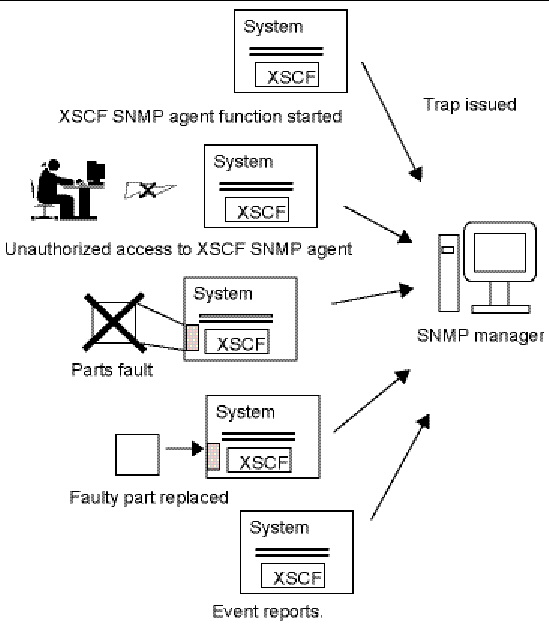
This section explains how to set up the XSCF SNMP agent function.
The workflow is as described below. Perform each setup step with the setsnmp(8) command of the XSCF Shell. For details on setup, see Chapter 2.
For setting items common to the agent protocols of SNMPv1, SNMPv2c, and SNMPv3, specify the management information listed below.
The following setting items are reflected in the MIB information:
Specify the following management information for SNMPv3, SNMPv1, and SNMPv2c:
[SNMPv3 management information settings]
| Note - A user name, authentication password, and encryption password that are common to both the sending and receiving sides must be set for SNMPv3. |
[SNMPv1 and SNMPv2c management information settings]
Enable the XSCF SNMP agent function. Enable one or both of the following, according to the user environment:
| Note - All MIB information except the setting items in step 2 is initialized when the XSCF SNMP agent function is enabled. |
[Disabling the XSCF SNMP agent function]
Disable one or both of the following, according to the user environment:
[Disabling sending to the target trap destination host for SNMPv3]
Specify the following to disable sending:
[Disabling sending to the target trap destination host for SNMPv1, SNMPv2c]
Specify the following to disable sending:
Set, change, and delete user management information by performing the following operations individually:
Add user accounts in and delete users from access control groups and provide access control views (MIB views) by performing the following operations individually:
| Note - Perform USM management and VASM management for SNMPv3. |
Copyright © 2010, Oracle and/or its affiliates. All rights reserved.