How CacheFS Works
You create a cache, using the cfsadmin(1M) command, on the client so that file systems you specify to be mounted in the cache can be accessed by the user locally instead of across the network. Figure 29-1 shows the relationship of the components involved in using CacheFS.
The back file system is the file system that you specify to be mounted in the cache, which can be either an NFS or HSFS (High Sierra File System) file system. When the user attempts to access files that are part of the back file system, those files are placed in the cache. To the user, the initial request to access a file may seem slow, but subsequent uses of the same file will be faster.
Note -
You can mount only file systems that are shared. See share(1M) for information on sharing file systems.
Figure 29-1 How CacheFS Works
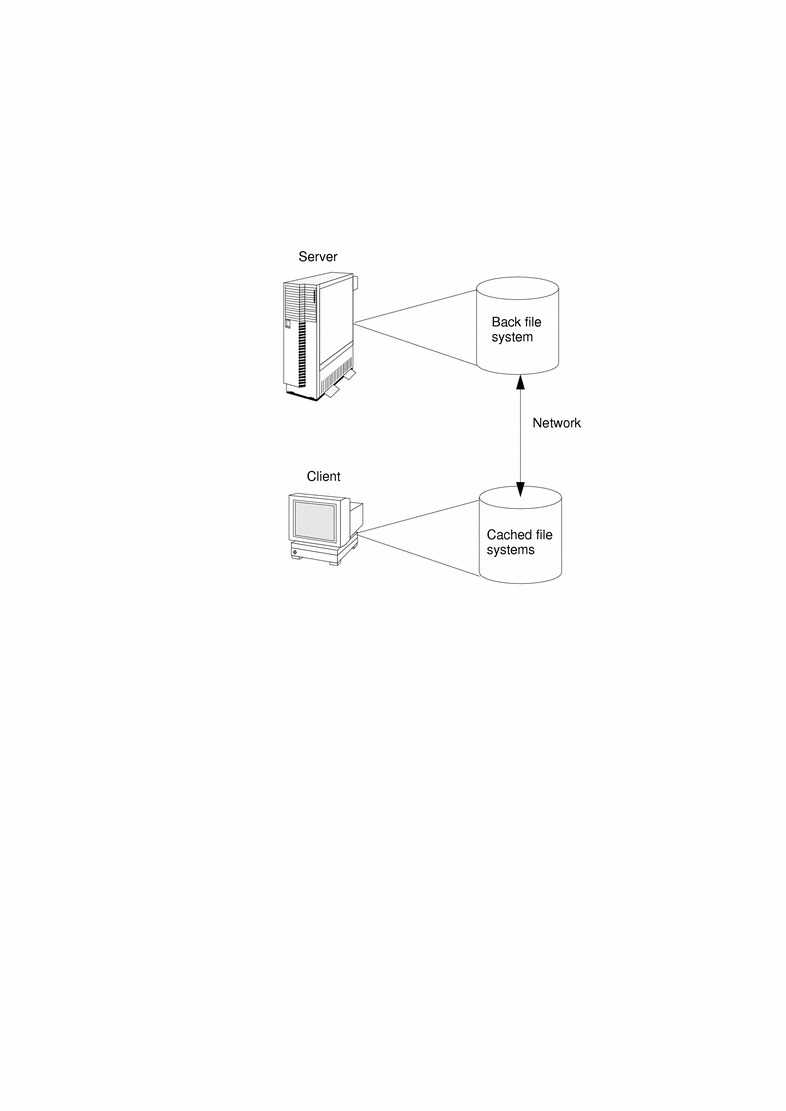
- © 2010, Oracle Corporation and/or its affiliates
