How to Add Solaris 7 OS Services to an OS Server
Note -
The name of this release is Solaris 7 but code and path or package path names may use Solaris 2.7 or SunOS 5.7. Always follow the code or path as it is written.
-
Start Solstice Host Manager from the Solstice Launcher and select the name service, if not done already.
See "How to Start Solstice Host Manager" for more information.
-
Select an OS server to modify from the Host Manager main window.
-
Select Modify from the Edit menu on the Solstice Host Manager Window.
The Modify window is displayed.
-
Click on the Add button in the OS Services window to add services.
-
Click on Set Path to identify the path to the Solaris CD image from which to add the client services.
The Install Server defaults to the current host. Select Other from the Install Server menu to specify another host as the install server. Note that a remote system must be minimally set up as a managed system.
If You Are Using ...
And ...
Then Enter the Path ...
The Solaris CD as the Solaris CD image
The Solaris CD is managed by Volume Management
/cdrom/cdrom0/s0 or /cdrom/cdrom0/s2 on SPARC platforms, /cdrom/cdrom0 on x86 platforms
The Solaris CD is not managed by Volume Management
Where you mounted the Solaris CD
A copy of the Solaris CD on the Install Server's hard disk (by using setup_install_server)
Where you specified setup_install_server to copy the Solaris CD
-
Specify the type of services you want to add and click on Add.
The OS service is added to the OS Services list and marked with a plus sign (+), which means it will be added when you save changes. You can use the Delete button to delete an OS service from the list before you save changes.
-
Click on OK on the Add window.
-
Select Save Changes from the File menu to add services.
-
Verify that the OS services directories are available by listing the contents of the /export/Solaris_2.7 directory.
Example--Completed Add OS Services Window
The following example adds the Solaris 2.7 SPARC sun4m service to the OS server venus.
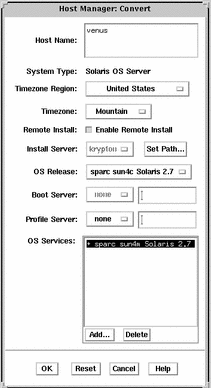
- © 2010, Oracle Corporation and/or its affiliates
