Viewing Information About Your Workstation
As things change within your operating environment, or if changes are made to your system, you may be asked for certain basic information about your system. This information can also be helpful to a system administrator if you are having system problems.
Some basic information about your workstation can be found on the Workstation Information window, shown in Figure 17-1.
To open the Workspace Information window, choose Workspace -> Workstation Info.
Figure 17-1 Workstation Information Window
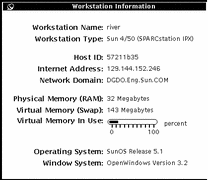
Basic information available to you from the Workstation Information window is as follows:
Your Workstation Information
The following information tells you the name and type of workstation you have or are using.
Workstation Name
This is also known as the machine name or host name. It is the unique name you or your system administrator gave to the machine you are using. This is usually not the same name as your user name or login name. This is the machine name that other users see over the network, such as from electronic mail.
Workstation Type
This is usually the product name (or type) for your workstation. It may reflect the model number of the workstation.
Networking Information
These three items provide some networking information.
HostID
A unique CPU number assigned to your machine. This is sometimes used for licensing software.
Internet Address
Your unique machine address that allows other machines to talk to your machine over the network.
Network Domain
Name of the (NIS) domain to which your machine belongs. Contains password information and other network machine addresses.
System Memory Information
These three items provide some simple information on how the system is using memory.
Physical Memory (RAM)
This tells you how much Random Access Memory (RAM) is installed.
Virtual Memory (Swap)
The amount of swap space on the hard disk.
Virtual Memory In Use
If the number on the slide bar gets close to 100%, contact a System Administrator for adjustment.
Solaris Information
These two items tell you version and release numbers with the Solaris 2.4 release.
Operating System
The version and release number of the operating system your workstation is running.
Window System
The name and version number of the window system that your workstation is running.
- © 2010, Oracle Corporation and/or its affiliates
