Editor Defaults Properties
The Editor Defaults properties, shown in Figure 5-27, specify the defaults for the Appointment Editor pop-up window. When you set the editor defaults from the Properties window, they are automatically set each time you display the Appointment Editor window. The Mail To text field determines who receives reminder mail when you use the Mail Alarm.
Figure 5-27 Editor Defaults Properties
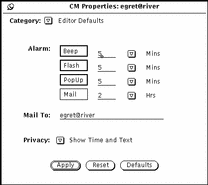
To change the defaults:
-
Click SELECT on the settings you want to change.
-
Click SELECT in the text field and type a new number.
Use the abbreviated menu buttons to indicate minutes, hours, or days. Figure 5-27 shows an example of the Alarms with Beep, Flash, and PopUp set. You can change the default Privacy setting to Show Time Only or Show Nothing.
When you click SELECT on the Apply button, the new defaults become effective immediately. Changing the Alarm settings does not affect any appointments that have already been scheduled using the old default choices.
- © 2010, Oracle Corporation and/or its affiliates
