Year View
To change the view in the Calendar Manager window so that it displays the calendar for the current year, choose View -> Year.
The view in the Calendar Manager window changes to display the current year. Figure 5-6 shows the Calendar Manager window with a year display.
Figure 5-6 Year View
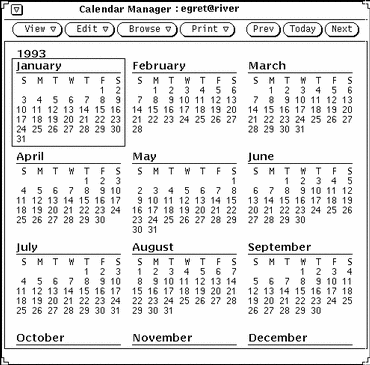
You can also display a monthly list of Appointments or To Do items. See "Appointment List and To Do List Views".
- © 2010, Oracle Corporation and/or its affiliates
