Current Folder Settings
This allows you to change the settings of the current folder. These settings are identical to the property settings that can be set for a new folder except there is no Default Name field. For complete information on these settings, refer to "New Folder Defaults".
Figure 2-43 Current Folder Settings Menu
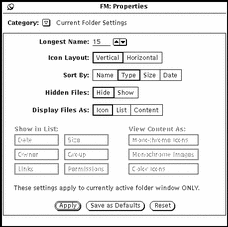
Note -
The Current Folder Settings window displays the same information for the active (selected) folder window only. You can use this to change the settings for the designated active window.
- © 2010, Oracle Corporation and/or its affiliates
